Pros

- Jurisdiction: The company is based in San Marino, a small country in the EU. It is not among the 14-Eyes countries, and the local laws allow the company to safeguard the personal information of the users.
- No-logs Policy: A 100% no-logs policy ensures that even if a server is confiscated or seized by any government, then even on the successful decryption of the data stored on the server won’t leak any personally identifiable information. And that will happen only if the company keeps no logs.
- Fast Speeds: We obtained speeds as high as 96% of the original speed on certain servers which are encouraging for the users.
- Lots of Servers: They have more than 1000 servers located in 40 countries. A large number of servers not only gives the user a lot of options to choose from, but it also ensures less traffic on the individual servers.
- No Caps: They don’t limit the speed or bandwidth usage. On such a fast network, the users can benefit a lot if there are no restrictions on the usage.
Cons
- Limited Protocols: The user gets an option to choose only from the three available protocols on the client. With so many protocols available, there should be the inclusion of more protocols in the client.
- Conflicts with the Antivirus: The client often gets blocked by the anti-viruses and firewall defender already installed in the desktops. This can make some the users uncomfortable and hesitant in installing and using the product.
- No Server-Sorting: With so many servers available in the network, they should have sorted the servers for various activities that the users might indulge in while using the client, such as streaming, gaming, P2P file sharing, etc.
Overview
| Quick Overview | |
|---|---|
| Protocols | OpenVPN, L2TP, IPsec, PPTP |
| Platforms | Windows, Mac, iOS, Android, Linux, Chrome, Router |
| Jurisdiction | San Marino |
| Logging | No |
| Encryption | 256-bit SSL |
| Connections | Unlimited |
| Locations | 40+ Locations |
| Servers | 1007 |
| Netflix/P2P | |
| Payment Options | PayPal, Credit Card, BitPay |
| Support Options | Support Ticket |
| Pricing From | $ 5.60/mo Billed Yearly |
| Guarantee | 30-day |
| Free Trial | Yes |
| Website | Visit Website |
SpyOFF is a product from Sareta S.r.l., which is based in San Marino, a small country in the European continent.
The country is a part of the European Union and is not among the 14-Eyes countries. The local laws are conducive to individual privacy. The jurisdiction aids the company to keep their users’ data safe and protected.
The client itself seems promising with all the features listed on the website. The number of servers and the kind of speed obtained after connecting to the network are some of the things that seem to be able to keep the user interested.
They promise a no-logs policy along with a safe and fast VPN service.
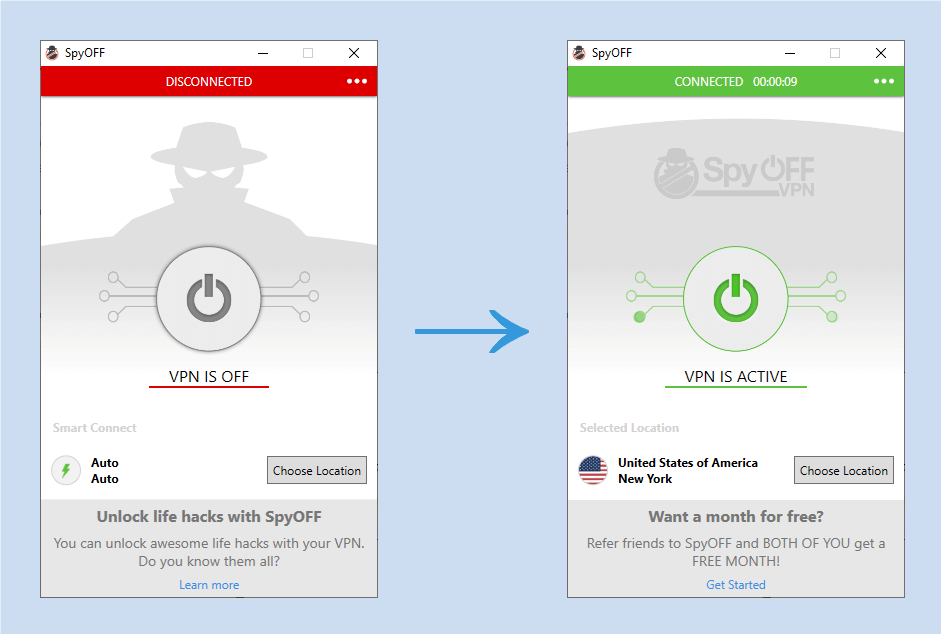
However, there are also a few noticeable things missing such as split tunneling, server sorting, more protocols, etc.
In this review, we will see if the VPN provider can keep the spies off our device or if it is somehow a spy itself which is collecting our data. SpyOFF will have to be nothing but among the best to impress us.
At the end of the review, you should have a clear idea if the product is worthy enough to be the protector of your data and personal information on the internet.
Servers
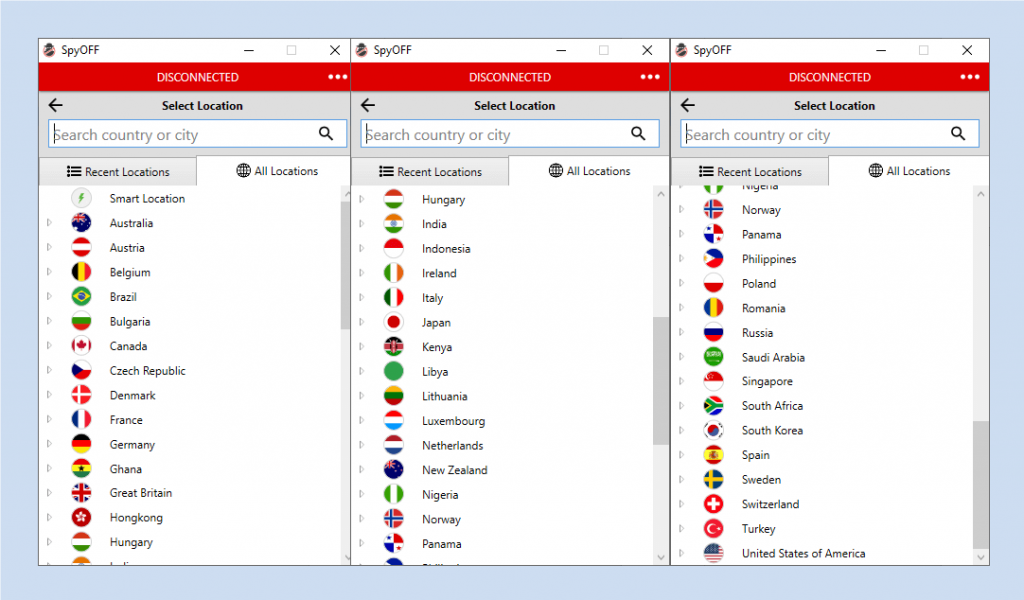
The client has more than 1000 servers in 40 countries around the world at the time of the review.
They seem to have enough servers to provide optimum service to all the users connected to the network. Limited servers generally lead to traffic congestion, but that should not be the case here at all.
The countries in which the servers are located are also spread out with a higher density in North America and Europe.
There is a good cover in the Asian continent as well, so the Asian users can also expect some good performance and high speeds from the service.
However, the thing that we missed the most is the sorting of the servers.
Since they have got so many servers, they can and should make some of the servers dedicated to streaming, gaming, P2P sharing, and other such purposes.
This will not only make the user interface look a lot more organized but will also enhance the quality of the user experience.
The smart connect option is available, and it will sometime not connect you with the geographically closest server as expected. This suggests that some of the servers are more efficient compared to the others.
The proportion of these more efficient servers in the network can also have a role to play in the quality of service available to the users, and only if this data was provided, we might have had a lot more to say about the client.
Privacy Policy
They have a no-logs policy, and they can be expected to have an actual no-logs policy because of the San Marino jurisdiction.
The country’s local laws are on the side of the customers and the service providers when it comes to keeping the personal information and other such data safe.
They need to store only minimal user information to keep the system up and running. The information which is logged, is mentioned on the website and the users can themselves check if any of their sensitive information is being collected.
Along with the transaction details and the email address, they also store the IP address at the time of registration. This is one of the grey areas of the no-logs policy.
The IP address can be used to trace the user, but since the IP address is stored only at the time of the registration, the user can make sure that he/she uses an IP address different from the personal IP.
SpyOFF records none of the information related to the user activity in the tunnel. This information could have included the IP address of the user as well as the end location of the connection, time stamps, session duration, etc.
The transactions made to get the service also need some sort of logging, and different payment methods have different kinds of logs. We would advice the users to use crypto currency as a payment method if possible because it helps in keeping the user anonymous.
They do collect diagnostic information to keep the services running and troubleshoot problems if any. The user can choose not to give even this information, and this can be done quickly in the settings menu.
To sum it all up about their privacy policy, we would say that it seems free of loopholes and any sort of hidden surprises at the moment. The users should nevertheless go through the privacy policy themselves before subscribing to the service.
Connection Time Analysis
| Trial No. | Time to establish a connection (in seconds) |
|---|---|
| 1 | 10.19 |
| 2 | 10.13 |
| 3 | 10.5 |
| 4 | 10.04 |
| 5 | 10.29 |
| 6 | 10.1 |
| 7 | 10.38 |
| 8 | 9.87 |
| 9 | 10.06 |
| 10 | 10.75 |
| Avg. Time In Seconds | 10.231 |
Most of the times, all the emphasis is only on the internet speed after the connection to the VPN network is established. But the connection time is equally important when trying to know about the swiftness of the client.
The client supports three protocols with the preferred protocol being OpenVPN. We did the connection time analysis for the OpenVPN protocol on the client while trying to connect to the smart connect server.
With an average speed of 10.23 seconds, SpyOFF performed well, but this is not enough to get in the club of the fastest VPNs available. We have come across VPN services with an average connection time of less than 5 seconds such as IvacyVPN.
However, the silver lining in all this is that the client was surprisingly consistent during the whole analysis. There are some VPN services which displayed the whole spectrum of time in our analysis.
With such consistency, the user can rely on the client for same results each time.
Speed Test
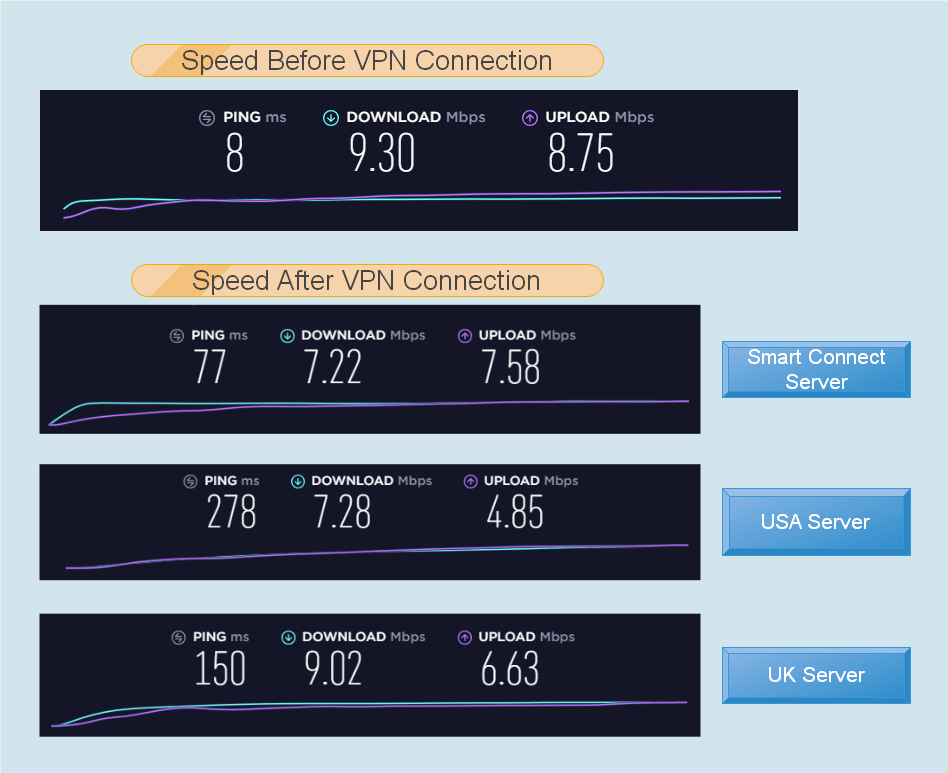
Generally, the smart-connect or the auto-connect servers are the geographically closest ones, and they also yield the fastest speeds. But SpyOFF turned out to be an exception for both the location as well the speed, at least in the first few test runs.
When we connected to the smart-connect server, we got connected to a server located in a different country, and we got around 77% of the original speed on this server.
However, we achieved a whopping 96% of the original speed when we connected to a UK server, which is among the fastest speeds we have recorded.
On later trials, we did get connected to the geographically closest server on the smart-connect option, but the speeds were almost identical to the previous rates.
The consistent factor was the ping rate. It was lesser for the physically closer servers and more for the far away servers.
This can mean that maybe the smart- connect option looks at factors other than the download speeds while choosing the server.
The client does not cap the speed or the bandwidth for the users. The speeds we obtained with UK servers, sweetend the deal even more.
However, there is no mention of the capacity of the servers on the website or anywhere else. That information could have given us more idea about the bandwidth capacity of the network.
We would advice the users to check for a few more servers other than the smart-connect server, so that if they face a similar situation like us, they can still make the most out of the service.
Any VPN service, which gives close to 80% of the original speed, can be considered fast. SpyOFF not only passed this barrier but also thrashed it in some way.
Security
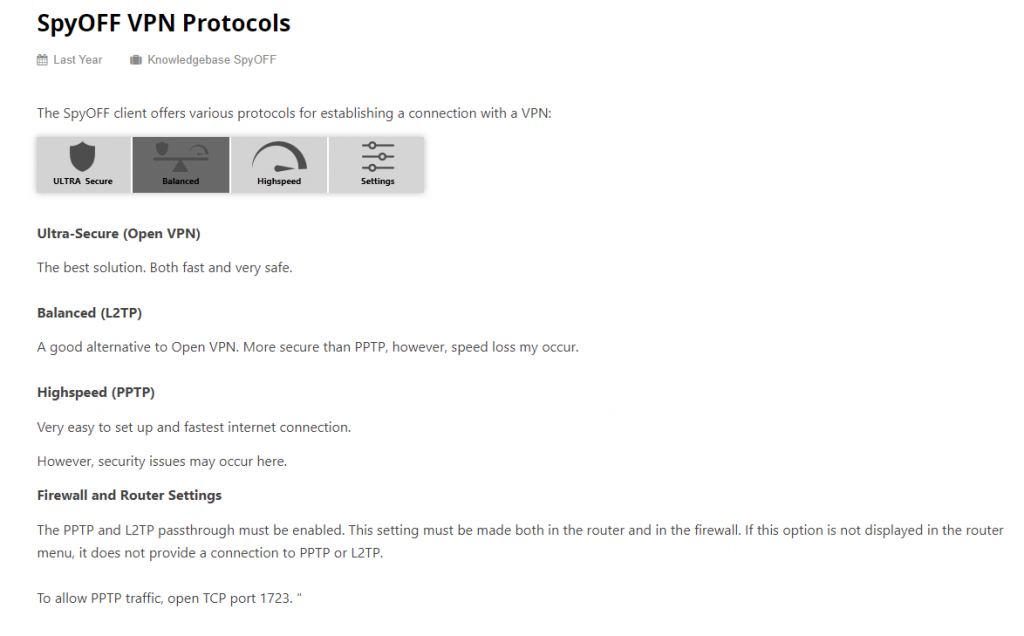
Security on a VPN network is a combination of the protocol and the encryption available. Proper security measures along with high speed make any VPN service the preferred choice of the users.
We already discussed the speed of the client, now let us have a look on the security front of the service as well.
There are three protocols available on the client: OpenVPN with TCP and UDP, PPTP, and L2TP.
Along with these options they also display an OnionVPN protocol, which is nothing but VPN connection via Tor network for some added security.
The client uses 256-bit encryption to keep the user’s data safe in the VPN tunnel.
The default protocol is OpenVPN as it is considered to have the best balance between speed and security. L2TP is a secure protocol but not fast enough whereas PPTP is fast, but it may run through some security issues.
We feel that more protocols should have been included in the client as there are so many of them available and it will not hurt to have a few more options up our sleeves.
The client does provide a DNS leak protection. DNS leaks can expose the user’s geo location, and it can hamper him/her from bypassing the geo restrictions that many streaming websites have employed these days.
There is one small fact about SpyOFF though. The firewalls and anti-viruses installed in the device may interfere in the installation of the client. The user needs to add the client in the exception list of the anti-virus or the firewall.
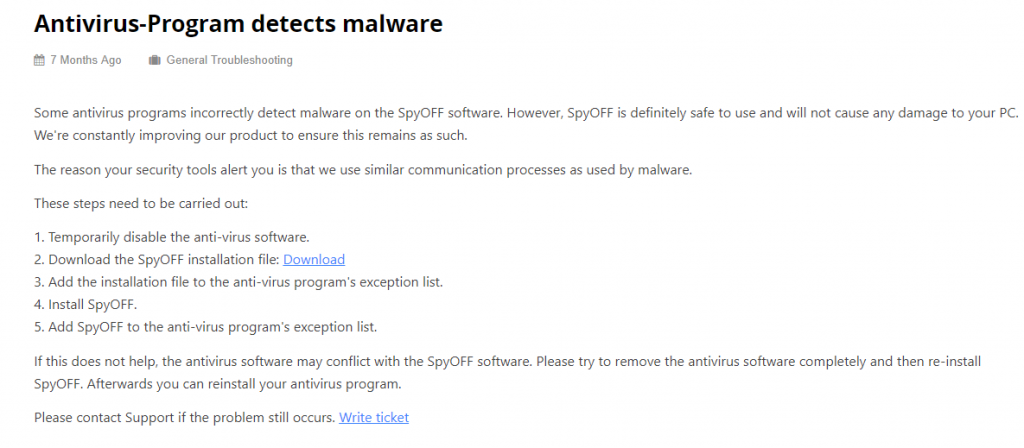
SpyOFF attributes this to the fact that the communication process that they use is similar to that of malware, and that is why the anti-malware software can try to counter it.
User Interface and Experience
Packaging has gained quite a bit of importance these days, and the user interface is the packaging of the VPN products in some ways. Hence, it is equally essential for the product to have a great user interface as much important it is to have those other features.
The user interface of SpyOFF is neat and easy to use. It offers one-click connectivity, and the user can start doing whatever he/she wanted to do on the internet in the first place, but with the safety of the VPN tunnel.
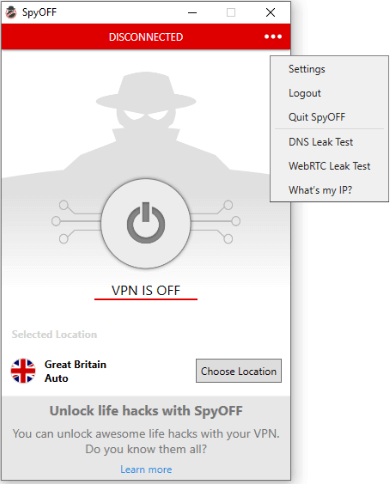
The home-screen offers a one-click connect button and an option to change the server location if the user wants to connect to some other server location. However, they could have included the IP address of the connected server and some other relevant information on the home screen.
When you click on the options button, you are served with a list which includes the settings button, sign-out option, and a few external links for glossary and leak tests.
The glossary can be helpful if the user wants to know more about the product and dive into the details. The leak tests can be a bit tricky at times.
The test page showed error a lot of times in our case. However, there are a lot of other options available on the internet if the user wants to conduct these tests.
The settings window is made up of four tabs: General, VPN Protocol, Advanced, and Help.
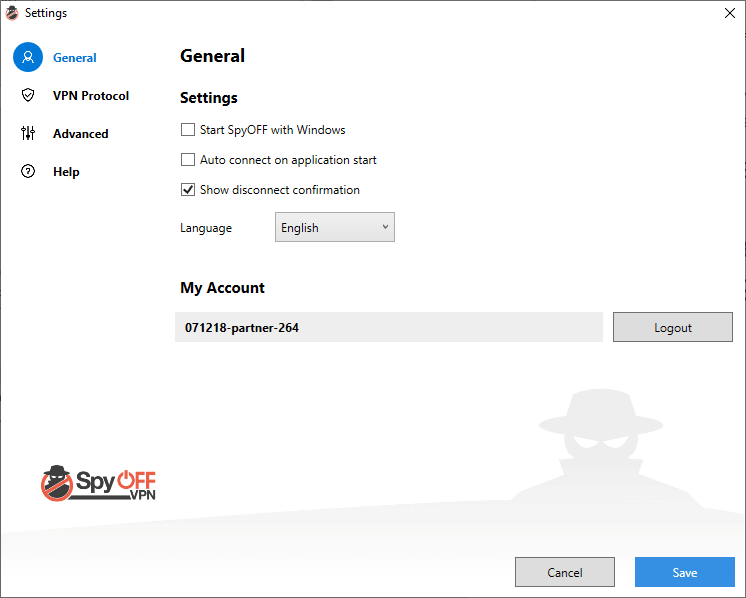
In the General tab, the user gets to toggle the options of starting the client on system start-up and auto connect on client start-up. In our opinion, these options don’t deserve a separate window, and the VPN provider could have easily merged the ‘General’ tab with any of the other tabs.
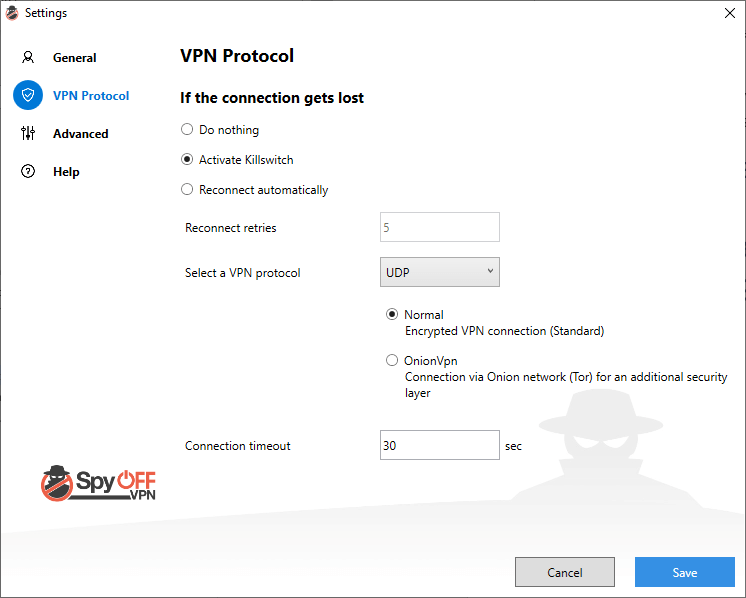
The next tab is ‘VPN Protocol’, which again consists of only a few options, i.e. to choose the protocol from the available three, turn on/of the kill switch and use the Tor network along with the VPN.
The inclusion of Tor in the VPN adds one more layer of security, and the user can have it at the expense of some of the speed.
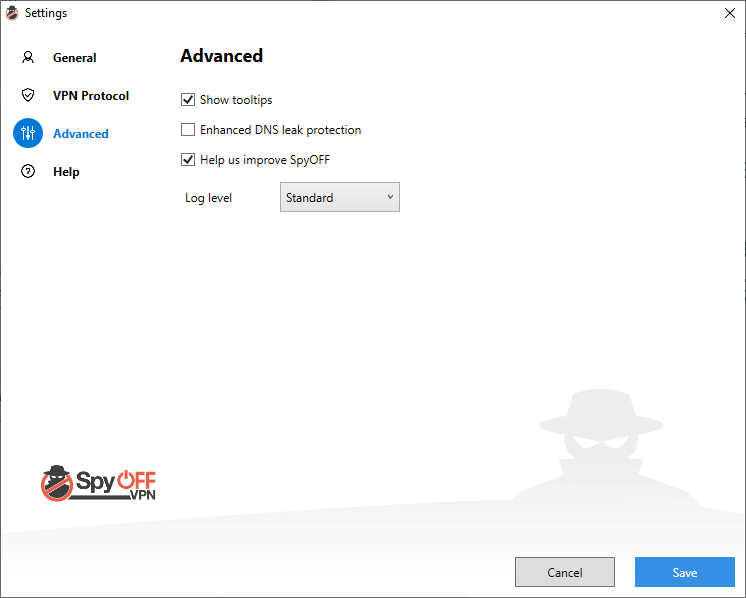
‘Advanced’ tab allows the user to activate the DNS leak protection and manage the level of the log that the user wants to allow on the client. The logging options are ‘Off’, ‘Standard’, and ‘Detail’.
In the end is the ‘Help’ tab. It gives the user access to the log files, app data, and glossary.
Platforms and Devices
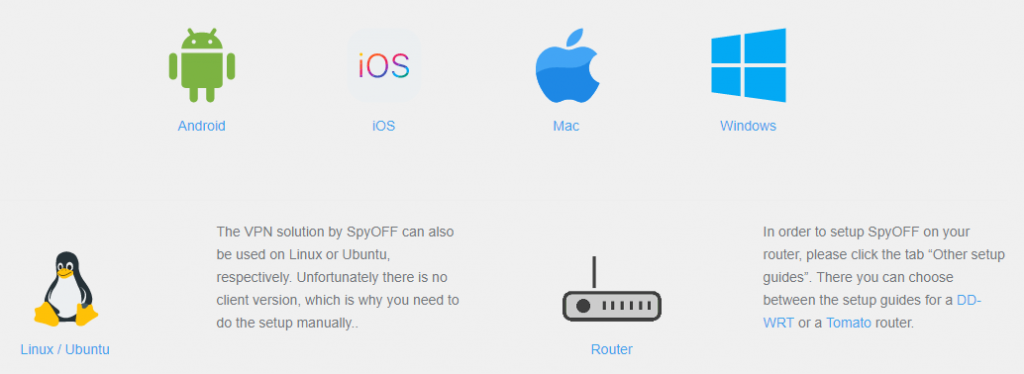
SpyOFF presents the option of simultaneous login from multiple devices with no limit on the number of devices. Most of the VPN providers allow simultaneous login on around five devices, so with SpyOFF user gets far more options and opportunities of using a VPN cover.
The client is available for Windows, MacOS, Android, iOS, Linux, and DD-WRT and Tomato routers. They also provide an extension for Chrome.
Users can refer to the setup guides available on the website in case they come across some issues while installing the client. The guides break the process of installing the client into a few easy steps, so the users should not have much trouble going through them.
The platform support is limited for sure though. They can add plenty more platforms in the support list.
With online gaming being so popular these days, they need to add support for gaming consoles for sure if they want to expand their user base.
They can also add many extensions for various browsers which will make the product, even more, user friendly.
If the platform support stays limited, the users will not be able to take full benefit of the simultaneous login on multiple devices and will make the feature redundant for a lot of the customers.
Customer Support
The customer services play an important role in turning the potential buyers into customers, and to turn the new customers into long-term or regular customers.
SpyOFF needs to improve its customer support service to have the one which can do the tasks mentioned above.
There is no 24/7 customer support available in the first place. The user can send them query tickets, and they need to wait for a reply.
The support page on the website generally takes the front seat when there is no 24/7 customer service available. But their support page turned out to be a minimal one.
A lot of information about the product could have been added, and that would have helped the users to make up their mind about the product.
Some of the topics quite relevant to VPNs were not even discussed. The support page barely scratched the surface when it comes to giving relevant information about the product.
We sent them a query ticket and got no response for a few days. After a few days, we got a reply, but the time frame was not at all satisfactory.
We followed up with a cross question, and this time we got a reply within 24 hours. We realized that the delay in the first reply was probably because of the Christmas holidays and can’t necessarily blame them for that.
So, we think that one can expect a reply from them within 24 hours if it is not the holiday season. Even though it is still not fast, but way better than having a service which does not reply at all.
They can still make a lot of improvements in the customer support service.
Conclusion
SpyOFF seems to be on the right track, but it still needs to go a long way to become one of the prominent VPN services available.
The high number of servers, jurisdiction and performance, are their strengths at the moment, and they need to keep a firm grip on these areas.
A lot of improvements can be made in the user interface, platform support, protocols, customer support, and other areas in which they have missed the trick.
They need a lot of polishing and improve upon the current systems in place. The service is satisfactory, but not enough to make the users stick to the product for a long time.
They need to implement all the latest features provided by current big leagues VPN players if they want to become one of them.
SpyOFF is a promising service, but they need to work hard to stay true to the promises.
