Pros

- NAT Firewall: The provider has made several efforts to safeguard the users’ data. One of the implementations that’s done to achieve complete protection is NAT Firewall. Its addition doesn’t allow the entry of unwanted and harmful data packets in the system.
- Chameleon Protocol: Availability of Chameleon Protocol ensures bypassing restrictions placed by the government, corporation, and ISPs against the use of VPN. The client does it by hiding the VPN trafficing by disguising it as the standard traffic making it less detectable. It is useful for the users of countries such as China where the use of VPN is banned.
- Connection Options: You can choose that when you want to connect the application to the VPN as it provides you the facility of automatically connecting it on “Application launch,” “Windows Startup,” or/and “Whenever the VPN gets disconnected.”
- Own DNS Servers: VyprVPN has its DNS servers which is a zero-knowledge DNS completely owned by the Golden Frog that supports user’s privacy.
- Configurable Kill Switch: When the VPN connection drops, if the kill switch is turned ON then it will block all the internet traffic so that no data leakage takes place. In VyprVPN, you have the option to choose that when you wish to block the traffic. If the application is ON, then the kill switch feature will not allow you to use the internet. For using it you need to quit the application. You can choose to keep the kill switch ON even after you quit the application by clicking on the second radio button available in the “Configure Kill Switch” window.
- OpenVPN configurations: if you wish to use OpenVPN then you can adjust the level of encryption along with it by changing the key length. Port selection option is also present in configuration window.
- Availability of client in different languages: Under the “General” tab, you have the option to select the preferred language amongst the ten plus languages provided in the list. That would help a user to understand and explore the features in a familiar language which makes the user experience better.
- Verbosity: Verbosity feature permits the user to adjust the privacy level required. By adjusting the log level, one can control the amount of data that they can store.
- No log Policy: Leviathan Security Group conducted the audit of VyprVPN logging policy and has validated that the company doesn’t keep any logs.
- Live Chat Support: Availability of live chat makes it easy for the user to contact the support whenever any issue arrives. It makes the application trustworthy, and customers can rely on it.
Cons
- Connection Time: It doesn’t get connected instantly, but in our experience, it never took more than one minute to establish a connection. However, this is the case whenever you let the application select the server automatically. If you connect to the server with manually connecting it, the connection time is reduced to fifteen seconds.
- No Extension: There is no extension available for Chrome, Firefox, or any other mainstream browser. One can’t use the application directly by adding it in browsers.
Overview
| Quick Overview | |
|---|---|
| Protocols | PPTP, L2TP/IPsec, OpenVPN, Chameleon |
| Platforms | Windows, Mac, iOS, Android, Router, Linux, Smart TV, Blackphone |
| Jurisdiction | Switzerland |
| Logging | No Logs |
| Encryption | 256-bit |
| Connections | Up To 5 Devices |
| Locations | 210+ |
| Servers | 700+ |
| Netflix/P2P | P2P Only |
| Payment Options | Credit Card, Paypal, AliPay |
| Support Options | Email Support, Live Chat |
| Pricing From | $ 5/mo Billed Yearly |
| Guarantee | No Refund |
| Free Trial | 3 Day Free Trial |
| Website | Visit Website |
Golden Frog has earned its reputation because of the continuous efforts that the company performs to safeguard the people’s privacy.
Its product VyprVPN launched with Chameleon protocol technology provides protection from all kind of attackers and hackers. Without compromising with the speed and performance, they have developed VyprVPN.
As the company is headquartered in Switzerland, one doesn’t need to worry about the jurisdiction. Generally, the countries which are members of “Fourteen Eyes” surveillance group doesn’t let the citizens have complete privacy. Thankfully, Switzerland is not a part of this group, and hence, you can enjoy the internet free from the eyes of government.
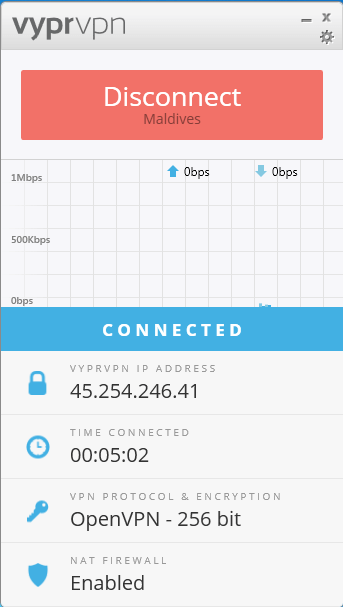
We have gone through every feature that this protection beast offers. There were minor upgrades that are required. However, VyprVPN maintains a customer forum where they can add suggestions, and they are always taken into consideration when any changes are made.
With some common configurations, some advanced options are also provided which works to boost up the security and speed of the VPN. However, these are “not to change” configurations which are only required to change when advised by Golden Frog’s executive.
Provision for such configurations shows the seriousness of the provider to take down every possible way by which data breach could occur. Let’s see if their attempts have accomplished their aim or not.
Servers
With the help of seven hundred plus server locations, VyvrVPN has covered all the prominent locations where huge user base is present.
These seven hundred servers are located in seventy plus locations which are in sixty plus countries. A limited number of countries have multiple server locations such as the United States and Australia. However, due to smart placement, the server distribution is done efficiently amongst the users of different countries.
As there is at least one server location in sixty plus countries, the user of that country can connect with that server, and in case if the load is high, there is a high chance that the neighboring country would also be having a server location.
Every server location, on an average has more than ten servers because of which the possibility of the high load is very less. However, as the United States has a huge VPN market and vast area, multiple server locations are necessary.
In North America, out of thirteen server locations, eight are located in the United States. The other five are in Canada, Costa Rica, Mexico, El Salvador, and Panama. In this way, the users of this continent don’t require to connect with the servers of other continents, avoiding excessive load on those servers.
Similarly, if we take you to Oceania, you will find four server locations: three in Australia and one in New Zealand. Generally, Australians users are left out and very few providers place multiple servers here. However, in the case of VyprVPN, one can expect more than ten servers in the continent by taking the requirement of the VPN in consideration.
European market is always welcoming for VPN providers if they have capability of satisfying the European users.
In our knowledge, no country has multiple servers’ locations in Europe, but due to the relatively smaller area, one location is sufficient. Anyway, wherever it is required, they can add server to that location. Here, twenty-five server plus countries have server, and if the load is high, its for sure that neighboring server is there for the help. However, they may add more server locations in the countries such as the United Kingdom and the Netherlands which have vast number of users.
This VPN provider has focused on the Asian users also by implementing servers in twenty countries. However, they have not added any server for China and so, Chinese users can connect to Hong Kong’s or India’s server.
Like every other VPN provider Africa and South America are not main targets. It is because there is limited userbase and adding server would be a costly deal. Even after that, they have added four server locations in South America (Brazil, Argentina, Columbia, and Uruguay) and two in Africa (Egypt and Algeria) . They may also add servers in South Africa as it is one of the preferred countries where other VPN providers add their servers.
However, these many servers and their placement ensures high speed for most of the locations. For instance, If you are connecting to the server located in Europe from somewhere from the Nigeria, it won’t deliver a good speed due to the huge distance and presence of massive userbase that may have already using that server. So, it’s not a good option for the countries where servers are not present in own country or in the neighboring countries.
Informative Panel
As soon as we were done with the simple installation process, we got started with the VyprVPN, and the first thing that caught our eyes was the informative panel present in the lower portion of the screen. It contains the information about:
- VyprVPN IP Address
- Time Connected
- Encryption and Protocol
- NAT Firewall status
But is this information relevant to the user? Well, the change in your IP address proves the connectivity of VPN. You will directly know about the encryption and protocol, and that provides the idea if it’s required to change or not. But, yes, if you need to change it, you have to find them in the options and change the key length and protocol separately. NAT Firewall status helps to ensure the security. If due to some malfunction it gets disabled, you will directly know about it through this informative panel.
Even though, the IP before the connection and after the connection are visible on the screen, it doesn’t mean that they are logging the data. The information is only visible on the client and according to the privacy policy, IP address of the user before and after the connection is not stored.
Also, they do not keep any timestamp.
Real-time Speed Graph
It is located above the informative panel with X-axis displaying the time and Y-Axis displaying the internet speed. On the top right corner of the graph, you can watch the change in download and upload speed.
By the graph itself, you can find if the proper speed is maintained or not. If the speed is low, you can switch to another server or else change the protocol. The graph helps you to provide information that when you need to make the changes for obtaining an optimum speed.
The graph only shows the live speed and change in the speed. No bandwidth tracking is performed to display this data.
Sorting, Filtering, and Listing Favorite servers
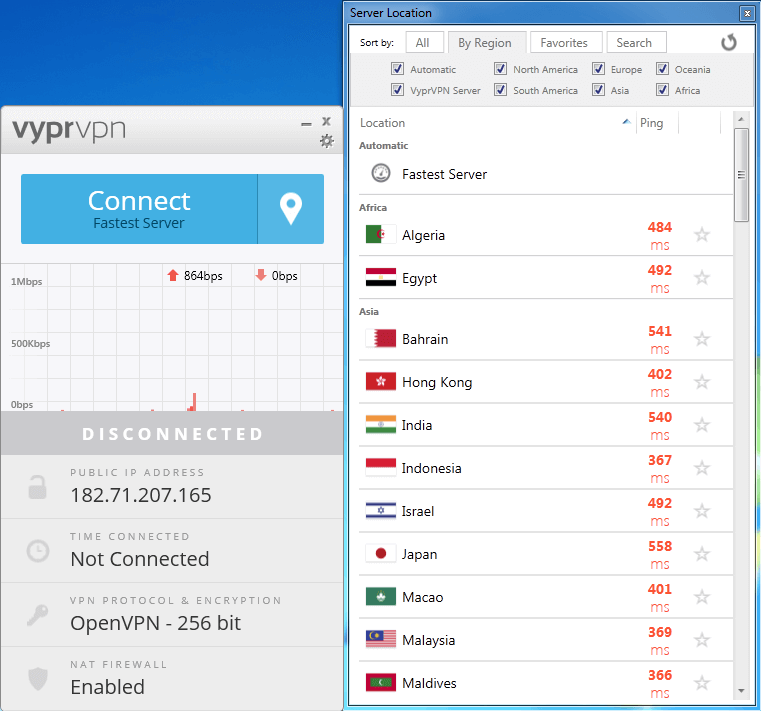
VyprVPN has seventy plus server locations, and thus it is essential to add sorting and filtering options.
There are only ways by which you can sort the server locations. First: by the name, and second by the ping rate.
Sorting option by the “Name” is helpful to find a particular country. If you know the name of the country, you don’t need to check the whole list to find it. All you need to do is to scroll down to the initial Alphabet, and in that way, you can connect to it within seconds. However, it is not recommended to connect to it if the ping rate is high.
To solve this issue, sorting according to the “Ping” is available. The server with the lowest ping appears on the top and that is considered reliable. However, if you refresh the list after a few seconds, you will notice that the order has changed because of the change in ping rates of many or all the servers.
However, if you are able to identify a particular server whose ping doesn’t change much even after you refresh again and again, then that server will provide you a consistent speed. VyprVPN has the option to select the ‘fastest server,’ but the server which is fastest at a moment, could be slower in the next.
Sorting option according to ping rate is definitely useful for identifying the ‘reliable server’.
Sometimes, it’s easy to find a particular server by shorting the servers. That’s how the filtering option works.
By the help of VyprVPN’s server filtering option, you have the choice to see the servers of particular continents.
For instance, if you are in Asia, and wish to see only the Asian servers, all you need to do is to checkmark “Asia” under the region tab. If you want to include the both Asian and European servers in the list, then you can checkmark both “Europe” and “Asia.” Similarly, you can include the other continents also.
Sorting and Filtering options can be used together. Let’s continue with the previous example where you have selected the Asian and European servers. Now you can sort them according to the “Ping” to identify the server with the lowest ping available in the selected region.
In that way, VyprVPN provides its users the facility of selecting the most efficient server for a particular region.
Some servers located in a particular country could be useful to you if you want to access the content that is only available in that country. Also, if you find some servers have better performance for your location, then it’s beneficial to save them.
VyprVPN provides provision to create a list of your favorite servers, and you can connect with them directly by exploring the list.
You will find that by simply clicking on the location icon located on the right of the connect button. Two other options are available in which one of them provides a list of all the servers and the second option directly connects your device with the fastest server available.
Control Over Connection
You will experience a number of networks available around you, and many of them could be untrusted. The system will automatically get connected to the VPN as soon as you connect with an untrusted network.
It also provides a kill switch that turns off all the internet traffic if the VPN goes off unexpectedly. That saves your data and information from the hands of cyber-criminals.
It also provides “content on start” option and checking on it will directly connect your device when it turns on, or else you can choose to turn it on when the VyprVPN started. However, it’s your opinion that you wish to connect automatically or not. Even if this option is present, it won’t take much effort in connecting the device manually by pressing the connect button that appears as you start the application.
Chameleon Protocol
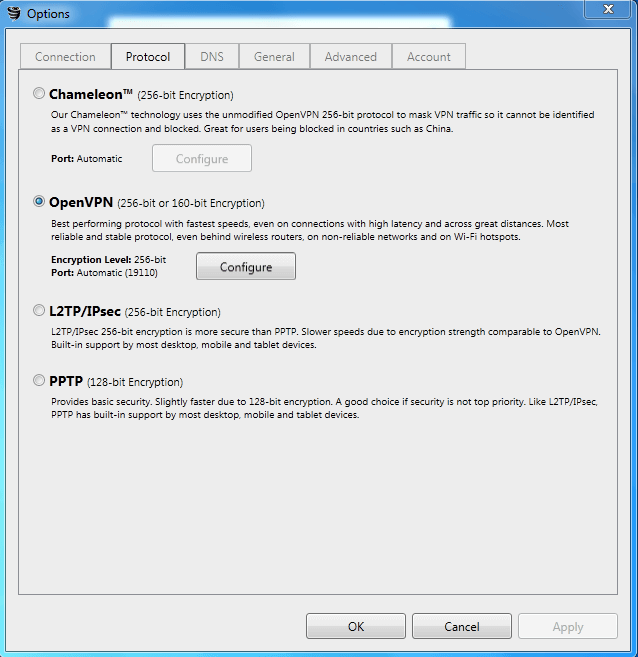
That’s a highlighted feature of this VPN as the company itself has developed it. It uses 256-bit key that can’t be broken by brute force.
The chameleon protocol uses stealth VPN technology which is more prominent in bypassing firewalls and applications that intend to block VPN traffic.
The protocols with VPN stealth technology have the ability to disguise VPN traffic as regular web traffic which helps to maintain the secrecy.
However, this protocol is currently not available for iOS, but they provide L2TP/IPSec with a 256-bit key that is regarded as one of the most secure protocols, which is even available for every VyprVPN plan.
Port Selection Option
Port selection configuration option is available for Chameleon and OpenVPN protocols only. But, generally, these are the protocols which we prefer because they are more secure in comparison of L2TP/IPSec and PPTP.
There are two options available: Automatic and manual. Initially, the port selection is made automatically by VyprVPN, but you can change the port if you find that the automatically selected port is blocked. The manual selection is done for avoiding port blocking and throttling.
Advanced Settings
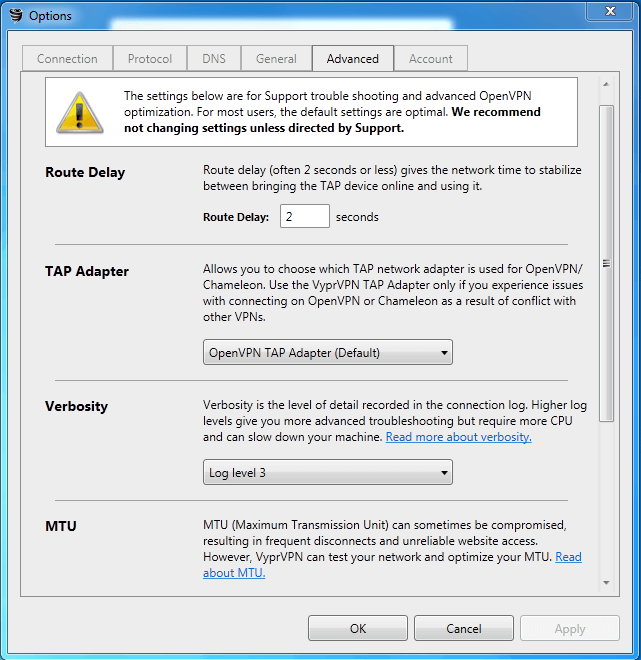
VyprVPN provides some advanced settings even if they are not generally required to change. It is advised only to alter them if asked by the VyprVPN executive. However, they are provided to make the use of internet more secure by having better control over the VPN features.
- Route Delay: This option is provided for better stability of the software which is required. It is provided when Dynamic Host Configuration Protocol (DHCP) is used to remove the manual task IP address configuration. Route Delay provides time for DHCP to be completed before routes are added.
- TAP Adapter: This virtual network interface is used by VPNs to connect with internet privately. One advance setting in VyprVPN is this that they provide VyprVPN Tap Adapter in addition to OpenVPN Tap Adapter. This is useful when any failure occurs in OpenVPN Tap Adapter. At that time, you can directly select the VyprVPN Tab Adapter to continue using the internet privately.
- Verbosity: Verbosity provides the connection log details, and it is available with ten different levels. By default, VyprVPN has set verbosity to level 3. You can change it to a higher level which provides you with more advanced troubleshooting but then it comes with the cost resource, and it may slow down the machine.
- MTU: Maximum transmission unit is the size of data packets which are used for data transmission. Generally, it is set to 1500 bytes but required to alter when your network and in the app could cause trouble, such as websites failing to load.
- TLS Timeout: It is a great feature useful where the connection is poor. When you increase the TLS timeout, there are more chances of establishing a successful connection.
These settings are provided as “advanced’ option and are not required to change unless asked by the executive or else, the application can cause trouble. Generally, other VPNs automatically change the settings, and that’s why they aren’t visible to the user. VyprVPN provides the manual option, just in case, if by default settings aren’t working properly.
Connection Time Analysis
| Trial No. | Connection time (seconds) |
|---|---|
| 1 | 30 |
| 2 | 35 |
| 3 | 48 |
| 4 | 57 |
| 5 | 32 |
| 6 | 30 |
| 7 | 31 |
| 8 | 31 |
| 9 | 45 |
| 10 | 31 |
| Average time in Seconds | 37 |
VyprVPN’s Connection time analysis is done by selecting the fastest server. We already know that there is an option available by which the VyprVPN selects the fastest server automatically.
When we selected that option, maybe the server to which we connected the system was the fastest server at that moment, but it keeps changing if there is any change in the ping. There is a possibility that they select the fastest server according to the lowest ping at that moment.
In these ten trials, the application has changed the servers multiple times (Maldives, Singapore, Switzerland, and Czech Republic).
It is because for every trial, fastest server was different.
Now let’s talk about the time taken for establishing the connection. We have reviewed several VPN applications, and somehow VyprVPN has the highest connection time than most of the other VPN services. It was unexpected as the other aspects were fulfilling the users’ requirements.
Now, we wanted to know that why such an issue is present in VyprVPN’s case.
Well, the good news is such a high connection time is only rendered when we allow VyprVPN to automatically select the server. There is a possibility that it checks the ping for every server and then concludes that which ping is the lowest. However, if that’s the case, the ping may change even before we connect the system to the application. Also, it will take thirty-seven seconds on an average.
We manually connected the system to the same server with was selected by the application automatically. This time it only took fifteen seconds to establish the connect.
That means it takes twenty-two seconds to identify the fastest server and another fifteen seconds to establish the connection.
So, it will cut fifteen seconds of connection time if you select the select the server by yourself.
However, they need to upgrade the speed of selecting the fastest server, as it’s not possible to manually identify the server every time.
If we consider that, even the precision is very low due to a large range. With the lowest connection time of thirty seconds and highest connection time of fifty-seven seconds, the range delivered is of twenty-one seconds.
But in the case of manual server selection, the range is of just two-three seconds.
Overall, the connection time taken by VyprVPN to establish a connection is very high in comparison of the other VPN providers. Also, the precision is unacceptable, and it is one significant limitation of the application.
Speed Test

The downloads and upload speeds before the connection were 42.58 Mbps and 27.52 Mbps respectively, having a ping of 5 ms.
First, we connected the device by selecting the ‘fastest server’ option which lets the application automatically selects the server. There is high probability that the server is selected according the ping.
Amongst all the cases, this case has the lowest ping, but not the fastest speed. That means if one connects to the server using this feature than it may not deliver the fastest speed.
In this case, the download and upload speeds are 24.55 Mbps and 14.05 Mbps respectively. One can notice that the reduction in the download speed was 42% and upload speed was 50%.
This much reduction is expected and isn’t acceptable. It may be good enough for browsing and average quality streaming, but one can’t use it for high quality streaming if the speed offered by the ISP is 10 Mbps. However, if the ISP offers a high-speed equivalent to ours then it won’t be an issue.
Sometimes, it’s the case that if the distance decreases then the speed increases. Taking this situation in consideration, we connected to the closest server location which we found manually.
For that, the download speed was higher than the previous case. It was 27.07 Mbps which is 2.52 Mbps higher than the automatically selected server. However, the download speed experienced heavy reduction as this server delivered just 3.77 Mbps. The reduction was of nearly 84%.
Even though, connecting to the closest server offers high download speed, it won’t be a good option if two-way connection is required. In that situation, you may receive the information efficiently, but it may take some for sending the information.
Two other servers to which we established connection were the server having the lowest ping of Europe, and the server having the lowest ping of North America.
As the United States is a major VPN market, we were expecting high speed while connecting to North American server. However, the decrement in the speed was more than half of the original download and upload speeds. Speed recorded were only 19.00 Mbps for downloading and 16.08 Mbps for uploading. However, the server was thousands of miles away from our location, and it could also be a reason for such decrement.
Now, in the last cast we identified the fastest server amongst all the cases. The server was from Czech Republic and it was having the lowest ping amongst all the European servers at that moment.
Czech Republic server delivered speeds of 34.76 Mbps and 26.81 Mbps for downloading and uploading. This much reduction is justified as an additional security layer is added which encrypts the data. Because of that, the reduction will surely occur. Also, the distance between our location and the server is very large. It is remarkable that they deliver this much speed even after that.
Now, as you already know about the various cases, you can judge that how one can identify the server which provides high speed. If you manually connect to the server with the lowest ping, then probably you will get a good speed.
User Interface and Experience
With the addition of an informative panel, the real-time speed graph and option of multiple locations, an excellent user interface is provided. Every option is easy to discover, and configuration for every feature is provided. This provides complete user control over the app and allows you to use the app as you like.
If you click on the settings icon, it will discover a list of choices from which you need to click the “Option.”
A new dialog box containing various settings will appear on the screen. Remember you directly can’t close the application now. For doing that, you need to first close this dialog box.
These settings are distributed under six tabs: Connection, Protocol, DNS, General, Advanced, and Account. These settings are already discussed in the previous sections separately.
However, there are few mores features such as adding third-party DNS servers. But it is only recommended when a consistent connection isn’t available. Third party DNS servers may log the data, but VyprVPN’s DNS servers doesn’t log any DNS requests.
Language selection helps the user to understand different features in his own language. This makes the utilization of the application easier. Some more features related to notification are added.
In total, these features are sufficient to render a good user experience. Server sorting and filtering options also help to select ‘the perfect server’ for your location which generally delivers high speed.
The customer support is also active, and one gets the reply to the emails in a very short period.
All this are the building blocks of a good user experience which VyprVPN has placed smartly and effectively.
Security
VyprVPN doesn’t allow one to change the type of encryption used. However, you can change the protocol and key length which also plays an important role in safe-guarding your data.
As already discussed, the addition of Chameleon protocol is itself enough to make the VPN trustworthy. It also allows you to configure the key-length (either 160-bit key or 256-bit key) for Chameleon and OpenVPN protocols.
Kill switch feature is also added for the security purpose. It stops all the internet traffic automatically as soon as it is discovered that the VPN has stopped unexpectedly.
Third party DNS is a platform that could help hackers to obtain the data. We discovered that apart from third-party DNS option, VyprVPN also renders the option of connecting with its DNS which avoids data breaching. It also has DNS leak prevention which doesn’t allow the window to leak your DNS data by connecting your device with another DNS.
Platforms
They support all the mainstream platforms excluding Windows Phone, and only support Android 4.0 or higher and iOS 9 or higher. The number of features also varies for different Operating Systems.
They are highly compatible with Windows PC and provide all kind of protocols and option for port selection. For iOS, the Chameleon protocol is absent as discussed earlier and port selection is also not available.
Also, VyprDNS always acts as a zero-knowledge DNS irrespective of the device. It also offers the service for QNAP which makes it preferable for the corporate sector.
As they offer two plans: VyprVPN and VyprVPN premium, one needs to select one of them. VyprVPN only allows three devices to connect simultaneously, whereas the premium plan allows five devices.
However, the application is available for routers: DD-WRT, OpenWTR, and ASUSWRT, and so, one can configure VyprVPN on routers. From there, all the devices can directly connect to the router for taking the advantage of the virtual private network.
Only an individual is allowed to connect to the devices and sharing of an account is against privacy policy. So, if router configuration is available and only one person needs to use VyprVPN, then even the plan with three devices would be sufficient.
The only missing part is the browser extension which is not available even for Chrome and Firefox. However, you can use the application, and browsing can be improved directly from it.
Customer Support
Help and support are the most the basic requirement through which a user could reach the company. The live chat option is provided on the golden frog’s website. In addition to a 27/7 live chat, they also have an active email support which replies to the users’ emails in a short period.
You can also contact support directly through the software program or contribute to the VPN’s better functioning by reporting a bug.
They also provide a particular section dedicated to the users, “Forum” where they can upload a query to which other users can also reply. This helps to detect the problem and finding the solution at the same time. The topics are discussed in the forum and results in help in upgrading the application.
The “Feature Request” option is another way how they strive to improve every moment. The users keep posting the ideas and features that can be added which are taken care by customer support after that.
Conclusion
VyprVPN, a Golden Frog product has placed itself on a different platform by providing a variety of features that gives complete control of the software to the user. This makes it more effective for a user of a particular region who requires to access particular content.
You can prioritize speed, security or stability without compromising much with the other two. With the features such as Chameleon Protocol, VyprDNS, Advanced Settings, and Nat Firewall, a data breach will become a myth for you if you use VyprVPN.
You don’t even need to worry about the privacy policy as they do not log any information that you generate. Only the information provided while creating the account are stored in secure databases.
The support is also reliable as we received fast responses from both: email support and the live chat.
Some more advancement is required, and functionality could be improved. It can also add more protocol options and server location. However, we recommend VyprVPN as it has proved its capability for accessing content and avoid data breach in several locations all over the world.
