Pros:
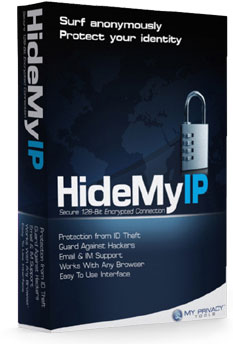
- They provide built-in Smart DNS servers which allow the user to stream content from various popular streaming channels all over the world.
- DNS leak protection is also added which doesn’t allow any DNS leakage.
- All the DNS addresses are owned by the company, and there is no third-party involvement.
- IP Rotation option is present which increases the anonymity by changing the IP address after a particular time interval.
- One can have effective browsing experience, free from unwanted elements to which a user come across while having browsing. There are options present in the client which masks User Agent, hide Referrer Header, and Clear cookies every time whenever the IP address changes.
- They have one hundred and twenty IP locations which are distributed all over the world, also covering all the locations where the potential user base is present.
- You can buy the application for a lifetime by just paying 29.95 dollars once. That’s one of the cheapest deals available when it comes to buying VPN products.
- You have the option to select the language for the client amongst the 20+ languages available.
- If you do not wish to hide your IP address for all the applications, you can choose the applications for which you wish to hide your IP address.
- They provide Live Chat support which provides instant replies with informative answers completely directed towards the questions asked.
- A free download option is also available, but it is available for a limited period, and only a limited number of servers are available for it.
- For Android users, the free account comes with no time limits, and it could be used for a lifetime.
- They also offer extensions for Chrome and Firefox web browsers.
Cons:
- They do not have the option to sort or filter the servers according to your requirement. If one needs to connect with the fastest server, he needs to select the geographically closest server manually. However, it is not always necessary that the closest server will be the fastest one. In that case, the user can’t connect with every server and check the speed.
- They do not log any data. However, they may share the data if asked by the government. Not only the government, but they may share the data with the partnered companies also.
- “The United States of America,” the country where NSA keep track of every citizen, and it’s the country where Privacy Tools Inc. has its headquarter.
- They only deliver OpenVPN protocol, and no other protocol such as L2TP, SSTP, etc. which doesn’t let the user choose any other protocol if a connection error occurs.
- Additional features such as “Port Forwarding” and “Double VPN” are not added. If they offer these features, the user experience will improve.
Overview
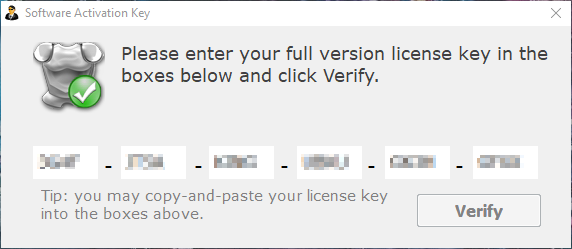
Hide My IP is owned by the company Privacy Tools Inc. which is located in the country which is the head of international surveillance programs, the United States.
This issue can only be solved if the company changes its location. However, it would be a tough task, and so, the company and users have to deal with the fact about the location. There are VPN providers who claim to provide “No Log Policy,” and for building trust, they add features that render anonymity. Also, there are applications which claim to implement this policy, but then sell the data to third parties or give it to government whenever asked for.
In, Hide My IP’s case, the situation is different which is discussed in the privacy section of the review. The level of privacy required depends on person to person. By reading this review, you will know if it provides an affordable level or not.
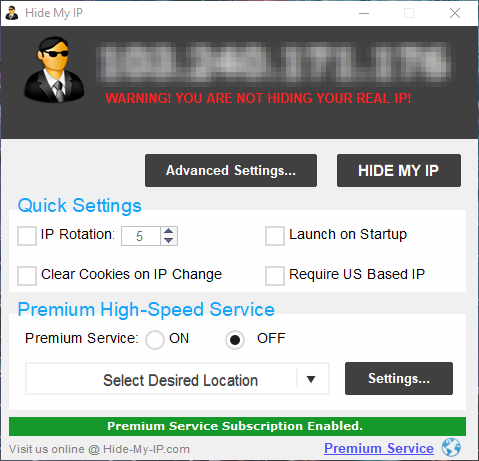
The other aspects such as the speed and Interface are the prime concerns whenever someone buys a VPN product. If you have questions related to these aspects, they all will be answered in this review.
Additionally, they also offer Smart DNS. Even though it’s not an attribute of VPN clients; it’s an extra benefit that you may get by purchasing Hide my IP.
Now, let’s just go through every feature in detail, and see what’s hidden in Hide my IP applications.
Servers
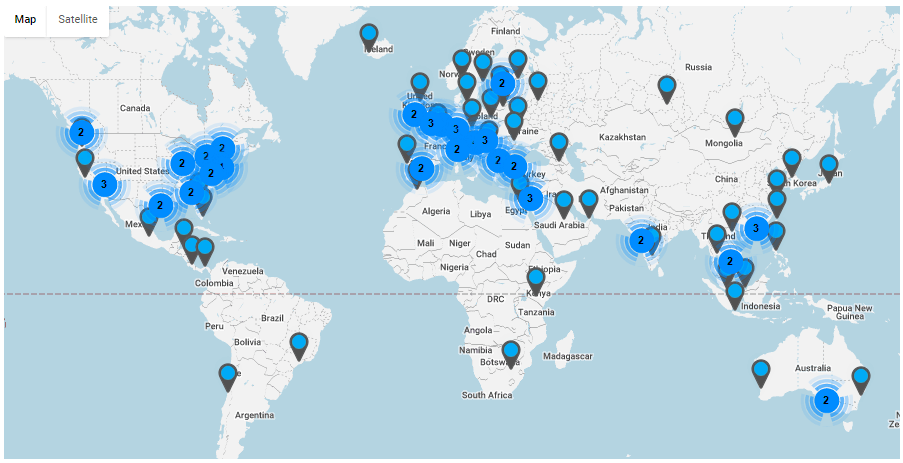
More than a hundred server locations, and for every location they offer one to three IP addresses. That’s how they are balancing their user base effectively.
Unlike other VPN providers, who merely focus on American and European consumers, Hide My IP is striving to develop a user base all over the world.
When the number of server locations of Asia and Oceania are combined, they beat the number of locations present in North America which is a notable fact.
Generally, VPN providers keep a huge number of server locations in the United States and Europe, and neglect Asia by just adding a few locations in countries such as Hong Kong, Singapore, and India. This VPN provider even has its servers in China and Russia where a very few VPN providers add servers. That’s why this application is good enough for Asian users “also.”
If we discuss about Europe and North America, those continents will still be the gold mine for VPN providers. For this gold mine, they have dug and placed eighty plus servers which would surely render good service.
The continents such as Africa and South America also have a few servers in the prominent locations where availability of some users could be expected.
That’s how, with the right distribution, they would never disappoint a user when the number of servers is the concern.
However, they have not added sorting options by which someone could find the server according to the requirement. There are VPN providers who have added multiple sorting options: According to the continent, country, ping time, fastest server, closest server, alphabetical order, etc., but one won’t find any such option in this occasion.
One needs to find the server, check speed for it manually, and if its good enough then you can connect. Generally, it is recommended to connect with the closest server, but it’s not necessary that it will be the fastest one. Also, if you need to access websites available only in a particular country or websites which are blocked in your country, this would not be a good option.
That’s why at least they should provide the option to connect with the fastest server.
However, what they provide is the option of filtering out all the other IPs, and only allow to connect with the IP addresses of the United States. That could help, but yes, that could be done manually also.
It will be beneficial when “IP Rotation” feature is selected. That lets the user change his IP address after a certain time interval. If you select “Require US-based IP,” then the rotation will only take place for the United States IP addresses otherwise IPs would be selected randomly.
IP Rotation helps to increase the anonymity by keep changing the servers after a time interval.
Privacy Policy
Their privacy policy is well structured, and clearly describes the “limitations” of the product. No doubt that, Hide My IP can efficiently safeguard the data from hackers and cyber-criminals.
But what about the government?
The privacy policy clearly mentions that they would provide any information they have about their users if the law asks for it. Yes, one can’t go against the law, but then the main purpose of using the VPN is to hide our data from any third-party.
They may also collect the users’ data from the third-parties. It is mentioned that this is mainly done to prevent fraudulent acts. However, the usage of data is not limited to it.
The data about us is not kept as secret as it should be. The other companies which come under Privacy Tools Inc. and the partnered companies which support Hide My IP can also take the benefit of our data.
The data is also shared to Debt Collection Agencies which may use it for their personal benefit, but it’s not less than the data breaching as many entities are getting their hands on our personal information.
Also, one isn’t safe from the law enforcement agencies, and if the VPN provider is asked for the data, it will provide them every bit of information what they have in no time.
End of this talk is still far!
They won’t even take the responsibility if any loss or damage occurs by utilizing their service. However, if it is from the user end, it is justified, but if the fault lies in the provider, then it must take the responsibility.
One must know that the countries where the United States doesn’t permit the companies to conduct trade are not allowed to download the application so, if your country is in the exempted list, this product is not for you.
Smart DNS Proxy
A built-in smart DNS is a real bliss. Just by paying for the VPN client, if you get the change of streaming also, why one won’t take its advantage.
Hide My IP offers multiple proxies available for fifty plus countries. Using these proxies, you can surf geo-restricted channels from these fifty countries. However, one can’t be sure if these proxies block all the channels or not, but if they are claiming, at least some of the channels one can surely access.
All you need to do is to visit their website and go to the DNS proxy web page. Manually select the proxy, and then add the license key that you have used for the client.
After that, you would be able to browse the content from the desired streaming channel.
If you are looking for any particular channel, make sure that it could be unblocked using the proxy. For that, you can always contact the live support, and they will provide you with information about the status of the particular channel.
Connection Time Analysis
| Trial No. | Time taken to establish a connection (Seconds) |
|---|---|
| 1 | 7.62 |
| 2 | 8.06 |
| 3 | 8.06 |
| 4 | 10.36 |
| 5 | 8.97 |
| 6 | 8.26 |
| 7 | 7.92 |
| 8 | 8.08 |
| 9 | 8.53 |
| 10 | 7.94 |
| Average Time In Seconds | 8.35 |
It doesn’t require much time for the application to establish a VPN connection. With an average of 8.35, Hide My IP’s connection time is less than many of the VPN products (almost 50% of the products).
One can see that it at least takes seven seconds to connect, but more and more it gets connected before eleven seconds. So, the precision is also high making it easier to predict that when the application will establish a connection.
However, this connection time was recorded for a random server to which the application got connected automatically. If you connect with the server of your choice the connection time may change according to the distance between you and the server.
If we had connected the application with the geographically closest server, it might have shown a lesser connection time.
Bandwidth and Speed
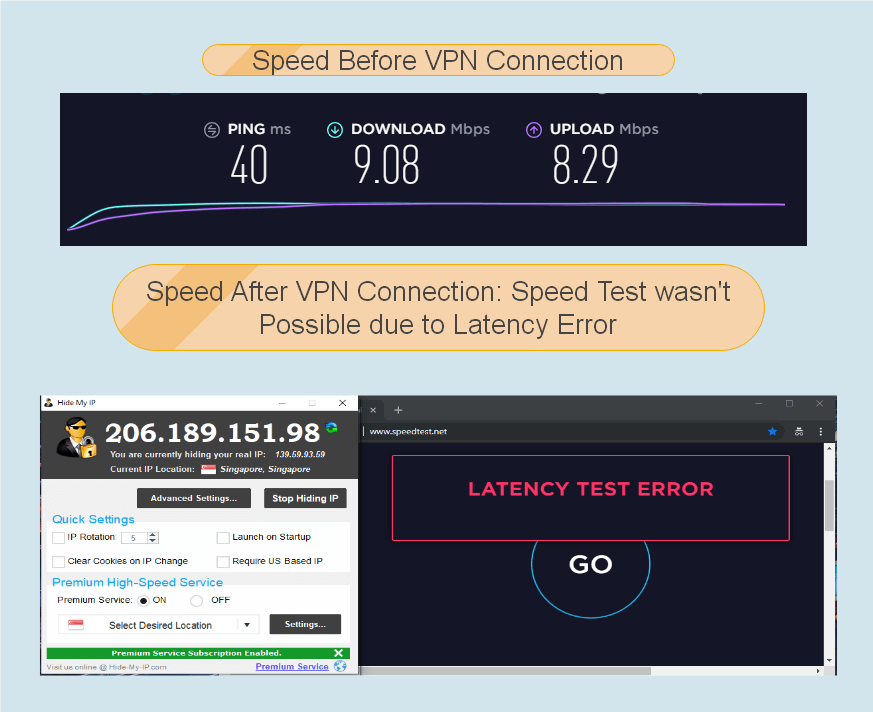
Unfortunately, no data related to speed test could be obtained via speedtest.net website. When we tried to test the speed by connecting with different servers, latency error was received for all the servers.
The original speed obtained while we were conducting the test was 9.08Mbps (Download) and 8.29Mbps (Upload). After connecting with the random server that is automatically selected by the VPN application, we conducted the speed tests again.
However, speed tests were not successful.
First, we tried to test the speed on speedtest.net. After it showed latency error, we move to other websites such as speedtest.com.sg and speedtest.xfinity.com, but results were not obtained in these cases also.
What we received was the latency error.
We wanted to make sure that if this case is only with this product or with other products also. We installed another VPN client, but results were obtained for that product.
This shows that the issue is with Hide My IP, and thus, speed can’t be calculated through these websites.
However, we were able to identify the streaming speed by streaming the content by changing the quality.
We were able to watch 1440P HD without any buffer. But, higher than that, it won’t work if you are connected with the virtual private network. This observation provides enough proof that an acceptable speed could be expected while using Hide My IP.
Security
Like every other VPN provider, AES encryption is implemented in the application which allows the provider to safeguard the data with the help of fourteen rounds of encryption.
When this encryption comes along with the OpenVPN then it the combinations offers the higher security which one can’t bypass easily.
However, sometimes, for the specific requirements, there is a need for using other protocols also which are not present in the application. It would be better if they would have included SSTP and IKEv2 also.
Other than that, some security features related to safeguarding our information during browsing are added to the application. One can hide User Agent and Referrer Head which helps to protect the data about the device, operating system and the origin of a link from where the user jumped to the website.
That’s how the data remains secure when you visit any website which collects this type of content for selling or data mining purpose.
Anonymity is the key to be secure, and for that, Hide My IP has the feature of IP rotation which changes your IP according to a specified time interval. After the IP changes, the cookies get clear automatically if you check mark the clearing option.
That’s how, by limiting the unwanted data flow from, and in the system, the client maintains the security.
User Interface and Experience
They do not have different screens for different features, and it looks like that they have randomly placed them wherever it suited.
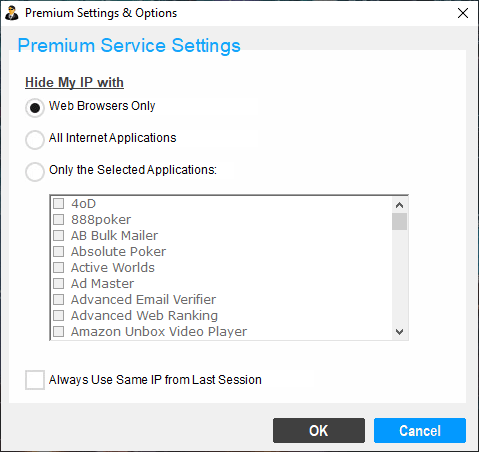
They could have added different tabs for browsing settings. The options related to spilt tunneling can come under the title “Split Tunneling” rather than “setting,” so that one could know these specific settings are for a particular purpose.
The features such as IP rotation and connecting with US-based IP can be separated as server settings. Few more server settings related to sorting and filtering of the server list would make it easier for the user to identify the required server.
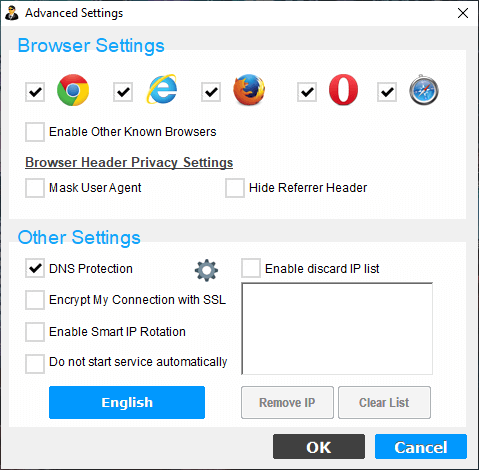
A completely new section could be dedicated to DNS settings, and the text box where one needs to add primary and secondary DNS should be placed under it.
The reason why it was required because it is tough to identify the DNS server address window which appears if you click on the settings thumbnail present in the advanced settings section.
It could not be easy for a person to explore different attributes as they are not divided efficiently.
If user experience is concerned, there is an urgent requirement of the well-structured user interface.
However, the other aspects such as speed and customer support have provided excellent support to the user experience. Few more features could be fitted to increase the functionality of the application.
Platforms and Devices
This VPN provider offers client and setups for operating systems (Windows, MacOS, iOS, Android, Linux, Chromebook, and Ubuntu), Gaming Consoles (PS3, PS$, WII, XBOX), routers, and Smart TVs. These many platforms are enough to cover the requirement of most of the users.
If any platform is missed, you can configure the VPN product in the router, and connect the application through it. Five simultaneous connections with just one account, and it’s even possible to connect the product with five routers at the same time. That would cover a large number of devices at once.
They also offer extensions for Chrome and Firefox which effectively enhance the browsing experience. If we include these extensions also, in total, more than twenty platforms are available in which you can install Hide My IP.
Customer Support
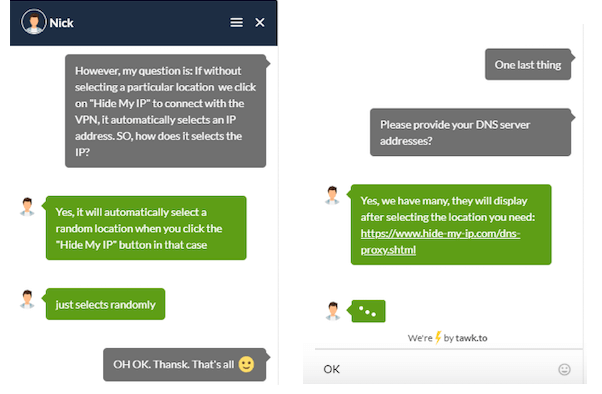
The customer support is comparatively more reliable than the other VPN products. The live chat could be approached easily via the website, and one would easily start the chat. It is available 24/7, and so, whenever you have an issue, someone is there to solve the problem.
There could be an improvement in the knowledge base and FAQs. More information which a user generally requires regarding VPN and VPN clients could be added so that the user won’t need to approach live chat again and again.
In the case of live chat, the area of improvement lies in the speed by which they reply. Generally, the user needs to wait for a minute or two, every time whenever the customer executive sends a message to the support.
Conclusion
A perfect product with relatively high speed (although this conclusion is according to the streaming experience and not from speed tests) with good customer support, and advanced browsing options.
And the pricing which is just $29 for a lifetime is the cherry on the top! However, with the amazing “value for money” comes the lack of privacy because of the log policy that Hide My IP has.
They may share your data with the government, but then if you aren’t doing anything illegal, it isn’t that harmful. What’s harmful is the involvement of third parties with whom the company shares the data.
Even after this issue, we would suggest that if the smart DNS has the channels that you wish to watch, paying $29 for forever usage isn’t a bad deal.
They have many good attributes for which you can buy the product (speed, DNS, platforms, etc.), but one harmful attribute also (some logging). Now the choice is yours depending on what’s more important to you.
