Pros
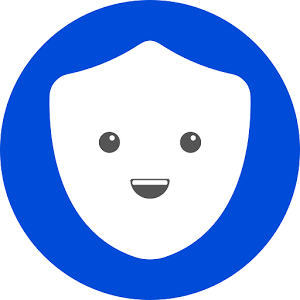
- The company provides a free plan which can be used forever without any bandwidth limit.
- It takes very few seconds to establish a connection. It also has very high precision, and thus, has a predictable connection time.
- They even provide an extension for Chrome and Firefox which is similar to Betternet’s desktop client, but it doesn’t have any settings option.
- Although there is no live chat, customer support is delivered to the users using the ticket generation. They reply to the generated ticket just within shorter period.
- They claim to have their own DNS servers, and so, one’s data is safe from DNS leakage.
Cons:
- The security features need to be improved as we are not sure if they even offer an inbuilt kill switch or not. Also, there are no features for improving the browsing experience.
- Servers are located in only ten countries because of which users from different parts of the world are not expected to experience a good speed. The reduction experienced in the speed is directly related to the number of servers, and hence, the only solution for getting acceptable speed is increasing the server number and improve the user-server ratio.
- No server sorting or filtering options are provided by which the user could select the desired server. The only way to choose the server is to select the country, and it will automatically connect to any of the server locations of that country.
- They record our extact IP address while we are connected to the VPN. However, this data is said to be deleted after we disconnect to the VPN.
- For maintaining their servers, they conduct advertising. Because of that, there could be a possibility that our IP address is shared with the third-parties who show advertisements.
Overview
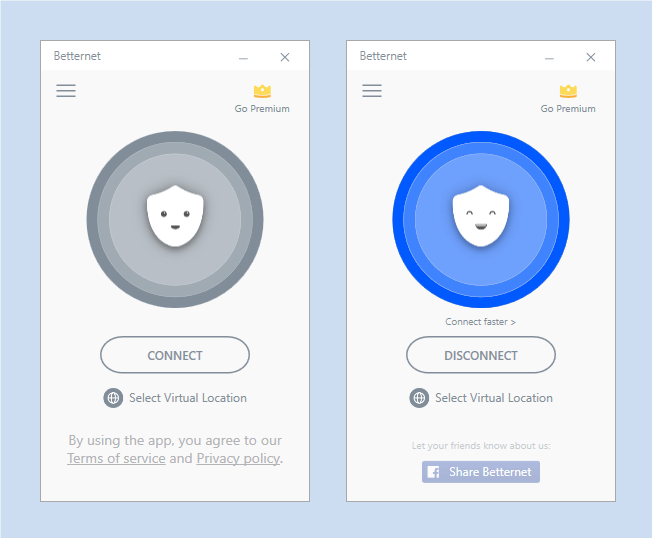
Betternet is owned by Betternet LLC Inc. which is headquartered in California. That’s the reason why Betternet could be an unsafe choice; because the USA is one of the Fourteen Eyes countries.
However, like many other VPN providers, Betternet also claims to have no logging policy because of which they are unable to provide any data to the government. However, we need to discuss the logging policy in detail to come up with a conclusion.
The other aspects such as speed and customer support on which the user experience highly depends are also reviewed thoroughly. These elements play a significant role in the final judgment about the VPN.
You will also know about the precision and average time taken by the application for establishing the connection.
The server placement is also discussed, and considering all these factors, a conclusion is made about the application.
Servers
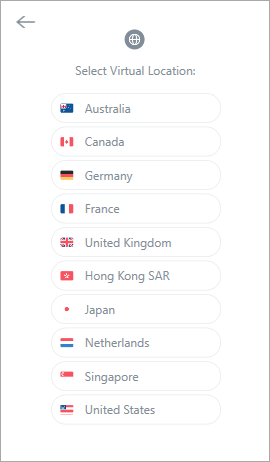
The only information provided about the server location is the respective countries where the servers are located. They have their servers in North America (the United States and Canada), Europe (the United Kingdom, the Netherlands, France, and Germany), Asia (Singapore, Japan, and Hong Kong), and Australia.
Even though they have tried to cover most of the prominent locations, it won’t work if they do not increase the number of servers for handling complete userbase.
When it comes to the client, there are no options for sorting or filtering the server locations. Anyway, the exact server location is not provided, and only the country name is given.
If they would add more server locations, the servers could be filtered for streaming and P2P file sharing a purpose.
The multi-hop feature can also be added by which the data will pass through two different servers one by one. This will add an extra layer of security. However, this must only be done after adding some more server locations so that it won’t get tough to handle the servers.
Privacy Policy
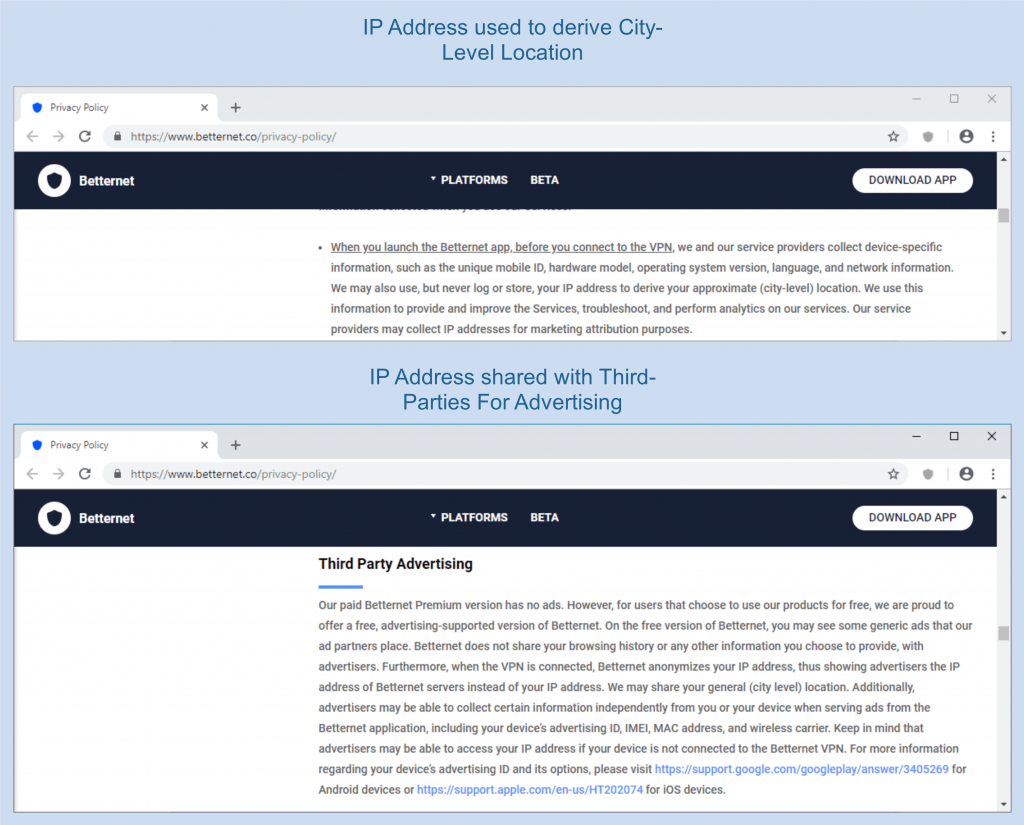
The only issue that the privacy policy contains is logging IP address, and providing it to third-parties for advertising.
They claim that they only record the IP address while we are connected to the VPN service. After disconnecting to it, no IP is logged. However, they have not mentioned the purpose of doing this.
In one section, Betternet claims that it doesn’t share any information including IP address with third parties which run advertisements on the applications.
In another section, they claim that if you are a free user then your city level IP could be shared.
These two contradicting sections make the application unreliable regarding logs that they keep. They may also share the other personal data information also according to this case.
That’s why when privacy is considered, one can’t trust Betternet completely.
Connection Time Analysis
| Trial No. | Time taken to establish a connection (Seconds) |
|---|---|
| 1 | 2.75 |
| 2 | 3.59 |
| 3 | 3.92 |
| 4 | 3.4 |
| 5 | 3.2 |
| 6 | 3.51 |
| 7 | 2.73 |
| 8 | 3.36 |
| 9 | 3.74 |
| 10 | 3.35 |
| Average Time In Seconds | 3.35 |
Not just the average, but also the precision shown while establishing the connection is visible. It has one of the fastest connection speeds in comparison to all the other VPN providers.
With an average of 3.35 seconds, it gets connected with a blink. One doesn’t need to wait long for a start using the VPN. However, there were a few cases when the connection time goes up to five seconds which can be neglected.
As one can see that the range is just 1.01 seconds, it’s easy to predict that when the connection will get established. Because of the high precision, one can conclude that Betternet has reliable connectivity.
Bandwidth and Speed
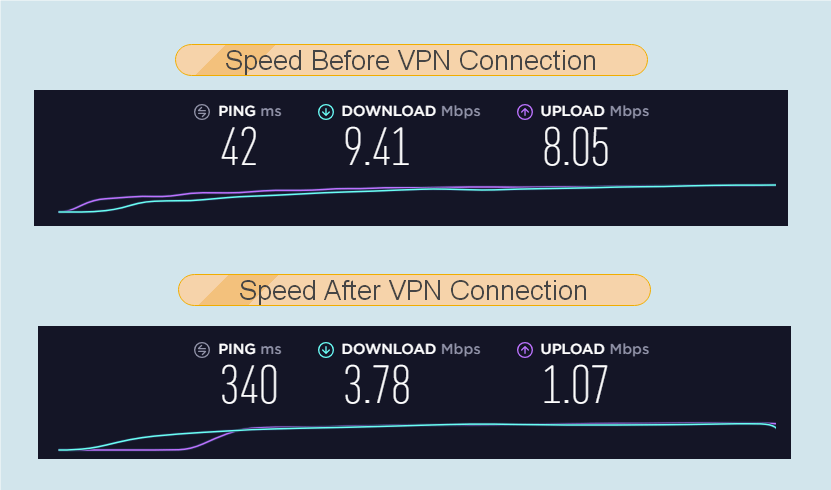
For the bandwidth limitation, no information is provided, and so, any amount of data can flow through their servers. However, an abnormally huge data flow may not be allowed.
Speed is a major issue, especially when one talks about the upload speed.
The download speed before establishing the VPN connection was 9.41 Mbps, and this speed was reduced to 3.78 Mbps after we connected the device to VPN using Betternet client.
The case is even worse when upload speed is taken into consideration. For a speed of 8.05 Mbps, only 1.07 Mbps was obtained after the VPN connection.
The reduction in case of download speed was almost 60%, and for upload speed, nearly 87% reduction was recorded.
However, the server location for which the speed is chosen is selected automatically by the application and keeps changing it every time you connect. For the desirable server location, you need to purchase the premium plan.
When you connect with the desirable location which is generally the geographically closest location (renders the fastest speed), you may experience a higher speed.
Security
It is specified in the “security overview” section present on their website that they use AES encryption. However, its use is associated with both 128-bit and 256-bit key lengths, and it is not specified that when which key is used.
TS 1.2 is used with perfect forward secrecy for encrypting the data.
Chat support provided us the information that they use own DNS servers, and so, one doesn’t need to worry about data leakage through third-party DNS servers.
Still, they need to add many features to toughen the security. This isn’t clear that the client has the internet kill switch or not because while connecting to the internet, data flow was still present.
Also, for better browsing experience they can add features that could be used for blocking malicious websites. If this can’t be added to the client, it can be at least added in the browser extension.
User Interface and Experience
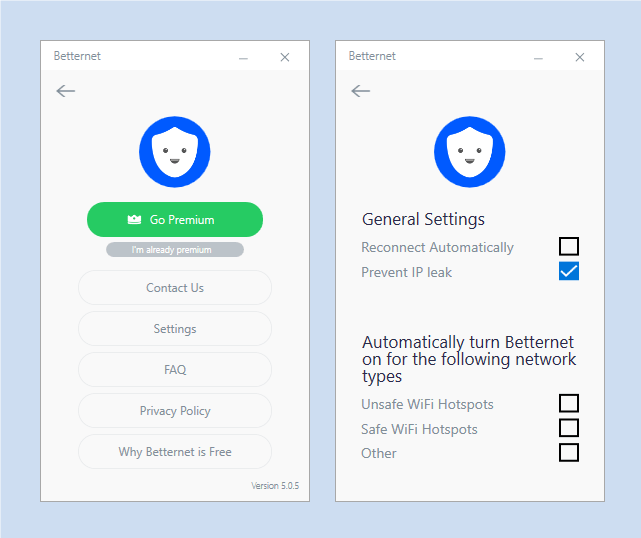
The user interface needs significant additions.
There are very few features which are related to client behavior. You can choose to connect the application to the VPN automatically in case if you connect your device to any unsafe Wi-Fi network.
Another option available lets the client reconnect automatically. There is a security feature added to safeguard IP leak.
Other than these features, the client does not have any more attributes. The other tabs are not related to client functionality.
They need to add protocol options by which one can choose the type of protocol, rendering flexibility to the user allowing him to have a balance between speed and security.
The other options related to client behavior such as auto-connect and auto-startup could reduce the manual task of connecting to the VPN every time one starts the system.
Advanced options such as customized kill switch, split tunnel, and port forwarding will make the application extremely good by diversifying the usage.
The user experience doesn’t depend on the client alone; good speed and responsive customer support are required to have a satisfactory experience.
Betternet has one out of two. Even though they don’t have the live chat option, they are responsive whenever the users contact them through other means. However, they need to work on speed and features to render a hundred percent customer satisfaction.
But due to very less features, it is a user-friendly application, perfect for the consumers who just need to encrypt the data and change their IP address.
Platforms and Devices
They need to add more platforms other than Windows, Android, iOS, and MacOS.
These four platforms are used widely, but other than these, Linux and router configurations should also be added.
Many users use Linux as the primary operating system. They are not having the facility of using Betternet.
If router configuration is provided, one can easily connect all the devices just by installing Betternet on the router. Otherwise, even though they allow five simultaneous connections, it may not be enough to connect all the devices to the VPN.
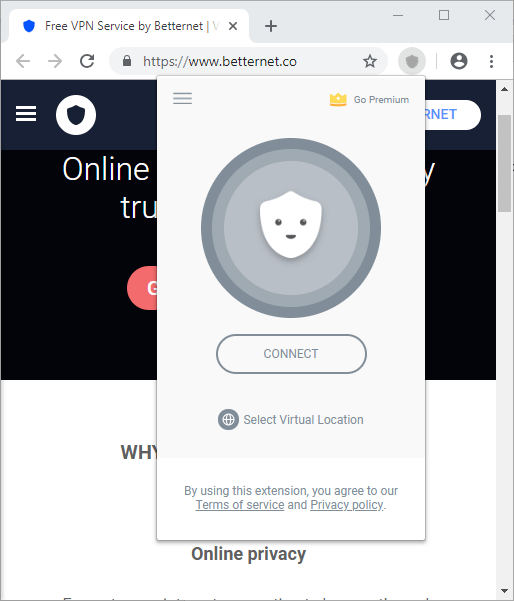
Also, the extension provided is available for Chrome and Firefox. However, they can also add an extension for Opera and Internet Explorer. The extension is similar to the client that is provided for the desktop. You also get the option to switch between the server locations. However, the settings tab is not provided in the extension.
They can even add configuration files for different protocols which will provide the option to use Betternet with protocol’s GUI.
Customer Support
They do not provide communication through live chat, and so, one is only left with two options: FAQs and Ticket generation.
In the “Help Center” link, one can discover the FAQs divided according to the platforms. However, there are very few FAQs present in each section which only provides a solution to very few issues.
Under the FAQs section, one can find some articles under the title “Recent activity.” One can find that the information is lacking in this section also.
If you can’t find the solution to your problems in this section, then use “Submit a request”option. For generating a ticket, first, you need to select the category of the problem. After that, a ticket generation form will appear on the screen.
One needs to provide personal information such as email address which the company requires to contact you back. Other details such as the device platform and country can be provided optionally. You also have an option to add an attachment to the ticket.
However, the support is only for premium users, and the users who are using the free version can’t take its benefit. If you are a premium user, they will just take 15 mins to get a reply. But there could be some chances that the reply might not be completely directed to the query.
Conclusion
Betternet’s best feature is its price; it comes free of cost which makes it value for money product as one doesn’t need to pay for it.
However, if you purchase premium version, it’s of twelve dollar per month which is not at all an appropriate price.
Both download and upload speeds experienced were very low because it only has its servers in ten countries. It can be increased by improving the quality of servers or by adding more and more locations.
They also need to add more features otherwise no user control could be rendered by the application. In such a case, the user won’t be able to make the required changes according to his need.
Regarding security too, adding kill switch should be considered the topmost priority as the data leakage may occur if the kill switch is absent.
Customer support should be provided to the free plan users also, and if not to all users, at least to them who are having connection related issues. Addition of live chat will make it easier for the customers to reach out the support, and hence, the efficiency of solving customer issues will also increase.
Right now, using the free version would not be a bad deal as you get service without paying anything. However, when it comes to the premium version, the price should be decreased to some extent as the application has many limitations.
