As with any type of software or service, VPN is not perfect. When using the private network connection, there might be some occasional problems that you experience, and the most frustrating one is probably the problem related to your connection performance. Sometimes, your private connection can become very slow, and some other times, you might not be able to connect to certain servers within the private network. Occasionally, despite connecting to your VPN, you might still reveal your real IP address.
These problems happen in most VPN services, and depending on the quality of the service itself, it might either be left unfixed for a period of time, or it might be fixed immediately by the service provider. As the user of such service, you should be aware that there are certain factors that might cause the VPN performance problems. Here are 5 factors that affect your VPN performance:
1. Server Overload
This is the most common reason for the performance drop in your private network connection. When there are too many people using the same server at the same time, there is a big chance that the server got overloaded with too many requests from the users, causing it to have a bad performance problem. This usually happens in free VPN services, where there are too many users using a limited number of servers at the same time. This is why it is not recommended for you to use a free VPN service if you want to have a reliable performance for your private network. Also, the way to solve this problem is usually to switch to different servers and use the one that has less users in it.
2. Interference With Your Internet Connection
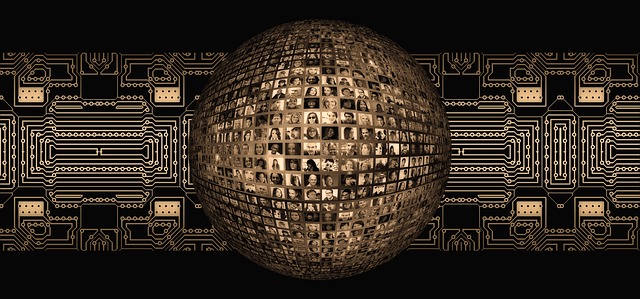
Your regular internet connection can also cause problems in your private network performance. For instance, when your internet signal got interrupted by some nearby devices that are transmitting the same wireless signal, then it might cause problems with your internet connection. If you keep it this way, your VPN connection will be interrupted as well. In order to solve this problem, it is necessary to check your internet connection speed without the VPN on, and see if there is any slowdown in speed and performance. Then, you can restart your router or wireless device if you find any slowdown in your regular internet connection.
3. Low Quality Servers
Low quality servers are the servers that don’t have a good hardware specification, and these servers are not designed to work well with high requests from users. Most free VPN services have low quality servers in order to minimize their cost of operation, and moreover, these servers are usually rented from overseas. Some cheap VPN services also use low quality servers to keep their costs down, so that they can offer their services for cheap. If your service provider is using low quality servers, then the only way to solve the performance problem is to switch to another VPN provider that offers better server reliability and performance.
4. Conflicting Software Or Applications
Your antivirus software might interfere with the work of your VPN software if both need to use the same resources from your device. For instance, if the antivirus software needs to perform daily scanning and maintenance, which requires a constant internet connection and quite a big system resource, then it might cause the VPN to temporarily slow down. If you want a smooth experience with your VPN connection, it is always better for you to temporarily disable the software or applications that might conflict with your VPN software.
5. Limitations On Your VPN Usage
While most highly reputable VPN service providers will give you no limitations on your VPN usage, such as speed limitations and bandwidth limitations, some service providers might give you these limitations. This is especially true for VPN providers that offer free trials for their users. When you use the free trial version of the software, your private connection speed is usually limited, and the amount of data that you can transfer is usually limited as well. So, don’t be surprised if you experience a lot of slowdown when using such service. The way to solve this problem is to use only the VPN provider that doesn’t give you any limitations in maximum speed and data transmission on your VPN usage.
Those are the 5 factors that affect your VPN performance. It is important to understand these factors, so that you can find the best solution for your VPN problems whenever it happens. Remember that it is always recommended for you to use only a high quality and reputable VPN service, and avoid using any free VPN software, if you want to get the best performance for your private network connection.
