Pros:

- 700+ Servers: At the time of reviewing the product, they claimed to have more than 700 servers in more than 34 locations. These many servers can be useful in masking the identity of the user online.
- Smart Wi-Fi Protection: This feature protects the user from unsecured Wi-Fi connections. Once the user downloads the SaferVPN app, the app automatically turns on the VPN protection when the user connects to an unsecured Wi-Fi.
- Multiple Protocols: SaferVPN provides the user with the option to choose from a set of four protocols. However, each protocol has its own limitation but, it is always a nice feeling to have options at disposal.
Cons:
- Jurisdiction: The company is based in Israel. Israel has been known to work closely with NSA and other intelligence agencies around the world. It is tough to neglect the possibility that there can be some monitoring of the data flow through their servers.
- Slow Client: It is not among the fastest VPN services. Our tests showed a considerable reduction in speeds over all the protocols.
- No Special Features: There is nothing to catch the eye of the user in this product. Features such as Split-tunneling are missing.
- Customer Support: They boast of a 24/7 live chat support on the official website. But, the quality of chat support we received varied from terrible to terrific.
- No Transparency: The provider seems reluctant to disclose its policies. The privacy statement is full of external links, which makes it difficult for the user to understand the privacy and logging policies of the company.
Website: Visit Official Site
Overview
| Quick Overview | |
|---|---|
| Protocols | OpenVPN, IKEv2, IPSec, SSTP, PPTP |
| Platforms | Windows, Mac, iOS, Android, Chrome, Firefox, Linux, Routers, Smart TV, Consoles |
| Jurisdiction | Israel |
| Logging | No |
| Encryption | 256-Bit |
| Connections | Up to 5 Devices |
| Locations | 37+ Locations |
| Servers | 700+ |
| Netflix/P2P | No Netflix, P2P Allowed |
| Payment Options | PayPal, Bitcoin, Credit Card |
| Support Options | Live Chat, Email Support |
| Pricing From | $ 2.50/mo Billed For 36 Months |
| Guarantee | 30 Day |
| Free Trial | No |
| Website | Visit Website |
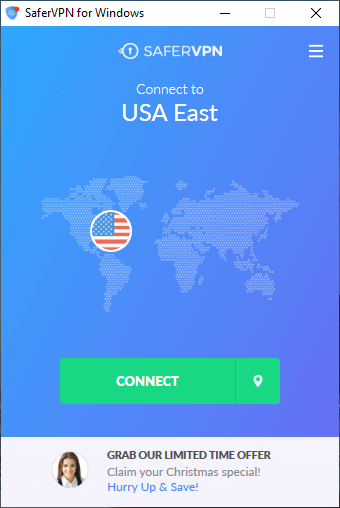
The product hails from Israel. It is not among the 14-Eyes countries, but that is not a thing to celebrate either. Israel has been known to work closely with NSA and other intelligence agencies of the world. It is not an active part of the 14-Eyes countries, but it can’t also be considered a VPN-friendly nation.
The mere fact that the company seems to be trying to hide the information that they are from Israel says a lot itself. They never mentioned that they are based in Israel even in the ‘About Us’ section on the website.
SaferVPN appears to be a promising product on its official website. They showcase the facts that they have more than 700 servers, multiple protocols, Smart Wi-Fi protection and a lot more.
In this review, we will see if SaferVPN stays true to its promises. We will examine all its features closely and tell how ‘safe’ it is to use ‘SaferVPN’.
Smart Wi-Fi Protection

It is one of the features of SaferVPN that grabbed our attention. It protects the user’s device from unsecured wireless networks.
Once the user downloads the SaferVPN app on his/her phone, it automatically turns on the VPN protection when the user connects to an unsecured wireless network such as free Wi-Fi at restaurants and airports.
With this feature, the user can feel assured that his/her information is safe while accessing public Wi-Fi. There is no need to manually connect the VPN with this feature, it automatically turns on when the device connects to a wireless network.
This feature can be enabled for PC as well to make the Wi-Fi connections safe.
Kill-Switch
This can’t qualify as an exclusive feature as this has become a norm on the VPN services these days. But it makes the VPN experience safer. Hence we consider it worth mentioning.
The kill switch stops all the internet traffic if the VPN connection drops. This way the user is never connected to the internet without the protection of the VPN. This feature can be easily enabled through the ‘Settings’ menu.
Servers
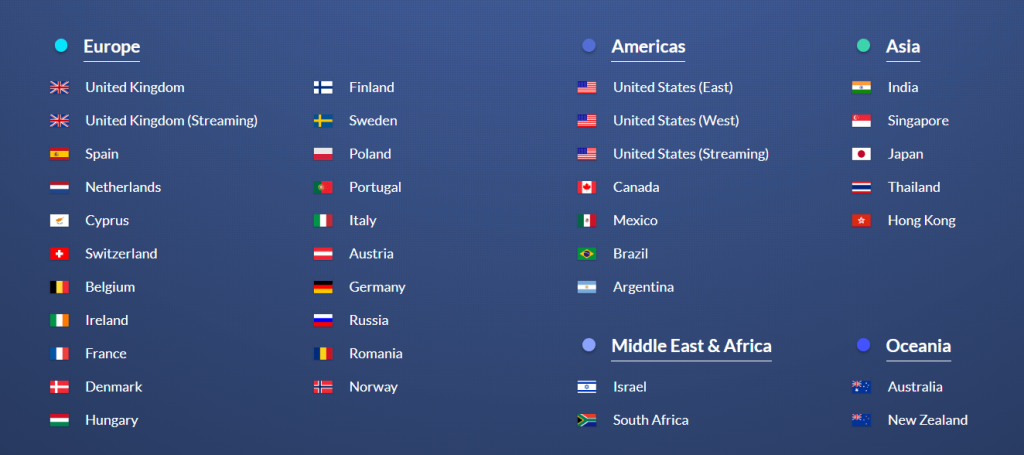
They have more than 700 servers across more than 34 locations. The number of locations tells that the servers are not scattered across the globe, but it is still an impressive number. We have always been an advocate of more options, and that is what SaferVPN gives when it comes to the number of servers.
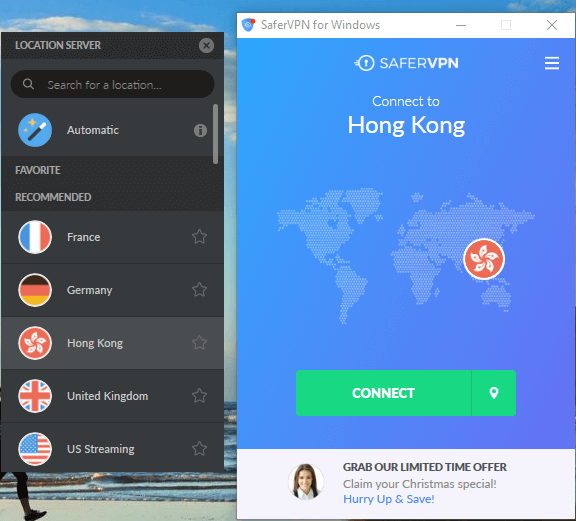
A large number of servers suggest that there won’t be heavy traffic per server and the user can experience a faster internet speed.
On analyzing the server locations, we found that the majority of server locations are in Europe. There is a good cover of the server network across the North-American continents also. But, other than these regions, SaferVPN has not got much to offer.
They have neither discussed the capacity of the servers at any point nor mentioned how many dedicated servers they have got for streaming and sharing.
We scrolled through the server list on the client and found only two streaming and three P2P dedicated servers. This was a big disappointment.
The two servers dedicated to streaming were located in US and UK. So, no promises can be made if the user wishes to stream content from other countries or bypass the geo-restriction.
Only three P2P dedicated servers suggest that there can be heavy traffic on these servers, which means inefficient performance from the client and poor file sharing experience for the user.
Even after having such an impressive number of servers, SaferVPN fails to convert it into more functionality for the user.
They need to add more dedicated servers so that the user can have a well-rounded VPN experience.
Privacy Policy
Let us discuss the logging policy first.
They say that they don’t keep a log of user’s browsing activity, IP addresses, DNS queries, VPN server IP addresses and other such data concerning user’s activity on the VPN network.
They keep a log of session duration, amount of data transmitted during the session, user’s country location and the traffic end-point country location.
Other than this the email address, name, country, and transaction details of the person are logged if he/she subscribes to the service.
The way they have provided the information on their ‘Privacy & Legal’ page is quite confusing. There are external links to a lot of clauses in the privacy statement.
We would suggest a person to carefully go through their privacy policy if he/she is considering using the services of SaferVPN.
The information about the third parties involved is also minimal. They need to bring more clarity to these statements. It is not a good way at all to try to gain the user’s trust by making him/her go through a lot of links and not being on point.
Connection Time Analysis
| Trial No | OpenVPN | IKEv2 | L2TP over IPSEC | PPTP |
|---|---|---|---|---|
| Time to establish a connection (seconds) | ||||
| 1 | 7.42 | 5.16 | 2.3 | 3.7 |
| 2 | 7.65 | 5.03 | 5.4 | 9.7 |
| 3 | 8.17 | 2.8 | 4.76 | 8.55 |
| 4 | 8.69 | 2.71 | 13.12 | 9.43 |
| 5 | 10.98 | 6 | 4.56 | 3.5 |
| Avg Time | 8.582 | 3.78 | 6.028 | 6.976 |
They provide the user with four protocols, and we analyzed the connection time for all of them.
OpenVPN took the most time to connect, but it is also the safest among the four protocols. However, an average time of 10.98 seconds to connect to the internet is slow, even if we account for the fact that OpenVPN is a safer protocol.
Rest of the three servers showed better performance, but they are not considered very safe options. We will discuss all these protocols and compare them in the later section.
The connection time is satisfactory for all the protocols available other than OpenVPN, but it is also not a huge concern at the current time.
Speed Test
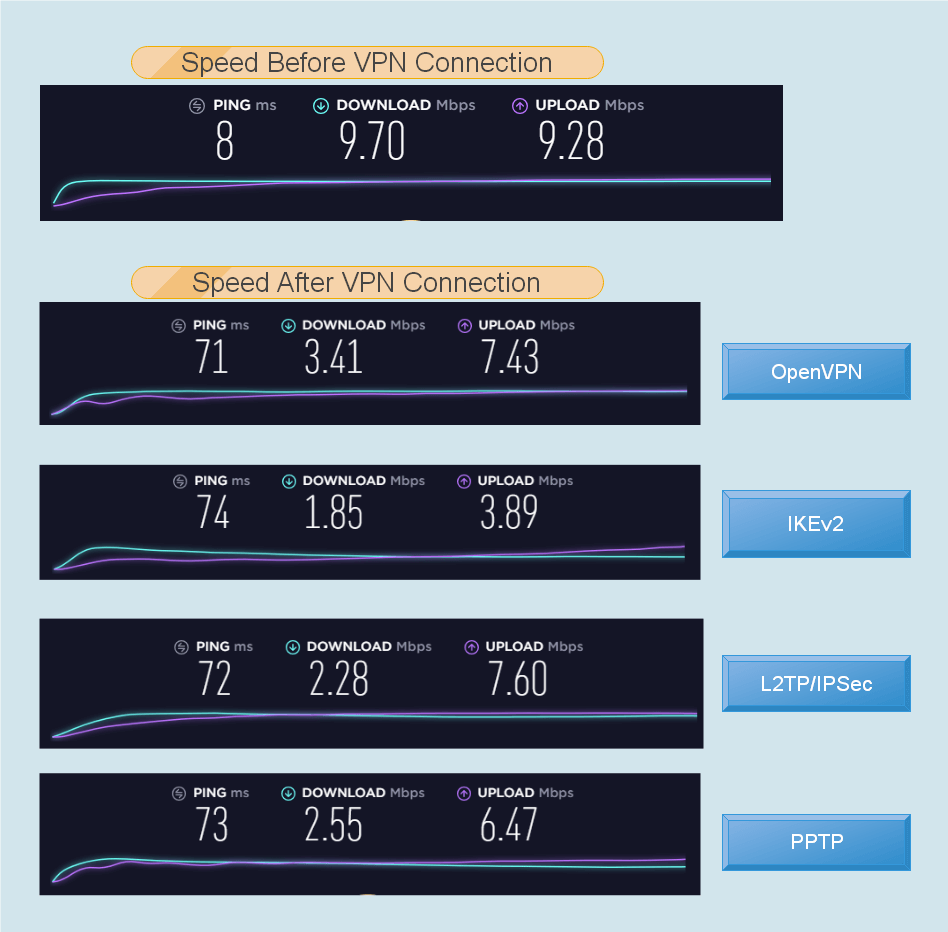
There was no information about the capacity of the servers and now that we have conducted the speed tests, our concerns seem relevant.
We conducted a speed test for all the available protocols on the automatic server location. The decrease in speeds is somdisheartening. Even the so-called ‘faster but less safe’ protocols performed poorly in the test.
OpenVPN was the best performer, and that was with only 35% of the original download speed. IKEv2 was the worst performer with retention of only around 20% of the initial download speed.
All the protocols experienced almost the same increase in the ping rate which is nine times the original rate. The upload speeds told a merrier tale, but that is of not much significance after these poor download speeds.
Security
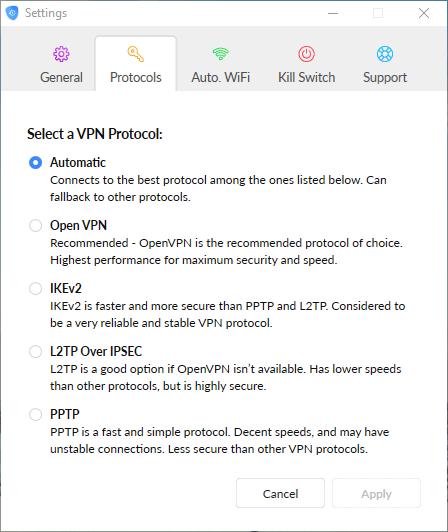
There are four different protocols for the user to choose on the Windows devices. All of these protocols have upsides and downsides according to the provider. Let us discuss these protocols and the kind of encryption provided on them by the client.
IKEv2 is amongst the newest protocols. It comes with 256-bit encryption and is considered both fast and safe. However, it is not available across all the platforms, especially the old ones.
OpenVPN is the recommended protocol by SaferVPN. It also comes with 256-bit encryption, but it supports most of the operating systems. This gives it an edge over IKEv2.
Third in the list is L2TP/IPSec. The user gets 128-bit encryption on this protocol. It is considered a bit slow but can be employed when the previous two protocols are not available.
PPTP comes with 128-bit encryption. It is considered fast because of the relatively simple encryption. It has also got the largest number of supported devices which makes it relevant in the protocol hierarchy.
They claim to have both DNS as well as IPv6 leak protection. However, they use Google Public DNS servers and don’t have DNS servers of their own. Involvement of third parties can always make things a little complicated.
They have not advertised the fact that they have DNS leak protection and IPv6 leak protection on their website. We came to know of the existence of these features in the product through the customer support service.
We find this strange that they are not using these facts to market their product, and this makes us doubt the reliability of their DNS leak protection and IPv6 leak protection altogether.
User Interface and Experience
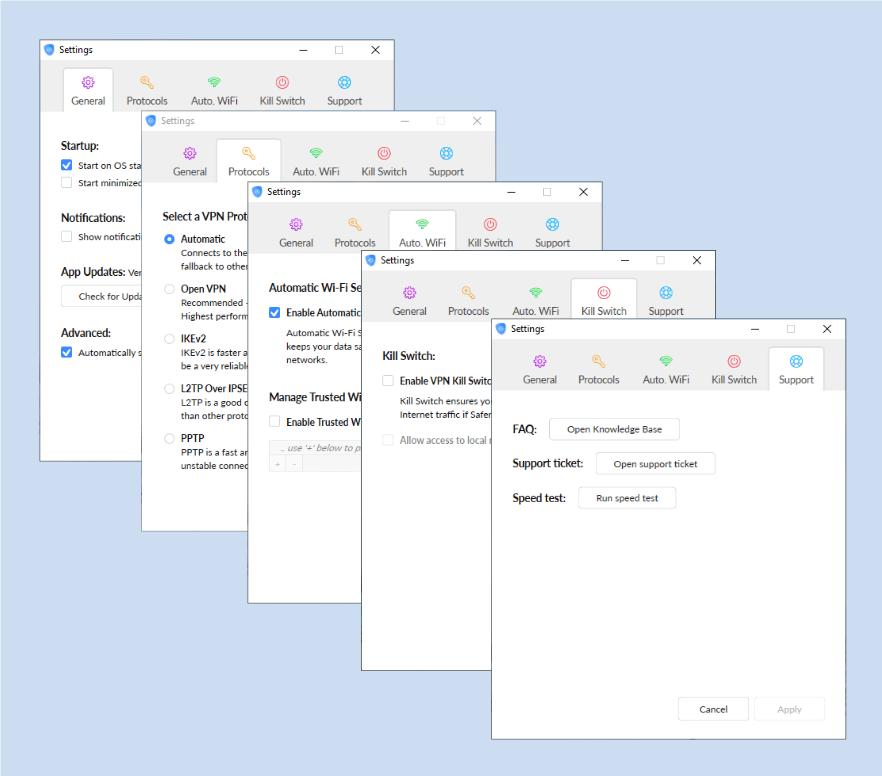
The user interface here is a minimalistic one with not much to play around. However, the simple design and one-click connectivity can appeal to a lot of the users out there.
The home screen shows the automatic server location and a connection button along with the server list button. It is effortless to connect to the VPN with just a single click.
Once the user connects to a server, the app window shows the IP address of the current server along with the session duration.
They could have been a bit more creative with the way server list is presented though. On top is the automatic server option followed by a small list of recommended servers for the user and then an alphabetical arrangement of all the sever locations.
They do have a few dedicated servers for streaming and P2P file sharing, but the user needs to scroll through the entire list of the servers to find these dedicated servers.
They could have made separate trays for these servers or for streaming and P2P file sharing itself.
In the settings menu, the user gets to choose protocol, toggle options for features such as internet kill switch and auto Wi-Fi security. The user can also customize the client according to his/her need by using options such as ‘Start on OS start-up’.
However, the user does not get to choose between TDP and UCP ports. They could have added a few more customization options in the app to make it a bit more user-friendly.
Platforms and Devices
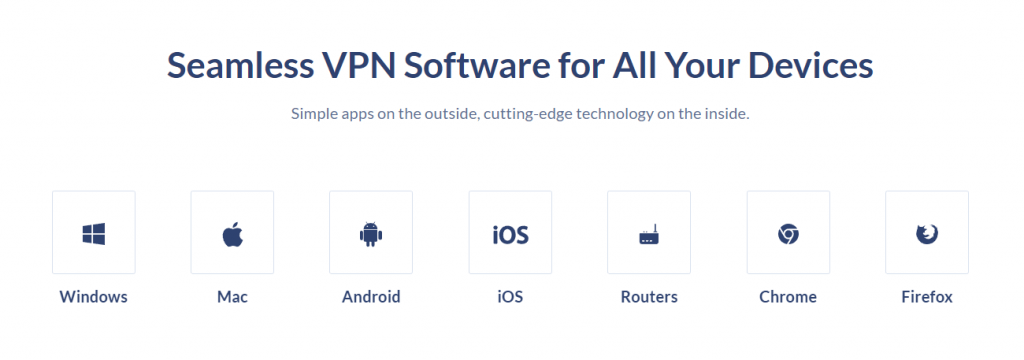
The VPN app is available across Windows, MacOS, Android, iOS, Chrome, and Firefox. It can be manually set up for routers also.
There is no app for Linux devices at the moment, but a VPN connection can be set up on Linux devices manually.
For routers, the user can get the manual configuration guide for a whole lot of routers on their website. The link is provided here.
They have also provided setup guides for a whole lot of other devices. Even though there are apps available for only a few devices, they seem to have provided setup guides for a lot of the products.
They seem to have covered all the products in their manual setup guides, and it is highly likely that users can find their respective devices in these guides.
Customer Support
This section can be a bit tricky to explain as well as understand. It was a roller coaster ride for us dealing with the customer service executives of SaferVPN.
SaferVPN highlighted the fact that it has a 24/7 customer service. But it is one thing to have a 24/7 customer service and another to have a customer service that effectively solves the problems of the customers.
We came across the live chat twice and had immensely difference experience on both the occasions.
In our first interaction, all we got were vague answers and irrelevant links. After all the pulling of hairs, we were quite convinced that this is the general case with SaferVPN when it comes to customer service.
We decided to give them another chance the next day, and to our surprise, things were almost perfect this day. We got concise answers to our questions. The responses were swift too.
Another important aspect of ‘customer support’ is the support page on the website. It should be informative and simple enough to understand.
All the relevant topics should be discussed on this page. And this is where we felt that SaferVPN missed a trick.
They could have made the support page a lot more relevant to the user. The information about all the topics discussed there was satisfactory, but there was a lot more information about a lot more items that could have been addressed.
Conclusion
This product promised a lot at the beginning, kept true to a lot of those promises, and seemed incompetent in a lot of areas.
The Israeli jurisdiction, slow speeds, and dicey customer service are somethings we can’t ignore.
However, multiple protocols, connectivity across a lot of platforms and features such as DNS leak protection should also be appreciated.
They can improve their user interface a lot and make their support page, and privacy statements a lot more understandable to the user.
But the thing that requires VPN provider’s immediate attention is speed. Users these days can deal with a lot of minor issues but not slow internet speeds.
If only, the client was able to yield high speeds we would have rated this product quite high, but sadly that is not the case.
