Pros

- Speed: The final speeds on the service is excellent. We connected to a lot of the server locations and got great speeds all across the network.
- Strong Encryption: They provide 256-bit encryption. It is virtually impossible to breach such encryption.
- Customer Support: The customer support on the service is one of the best that we have experienced on VPN services. The live chat support addresses most of the issues in no time.
Cons
- No Server Sorting: There are only a few servers in the network and that too without any categorization. The service provider could have made this section a lot better.
- No IPv6 Support: The service neither supports IPv6 nor blocks it. A mismatch can leak the IP of the user.
- No Kill Switch: There is no internet kill switch on the client. It is to prevent any data leaking if the VPN connection drops.
Overview
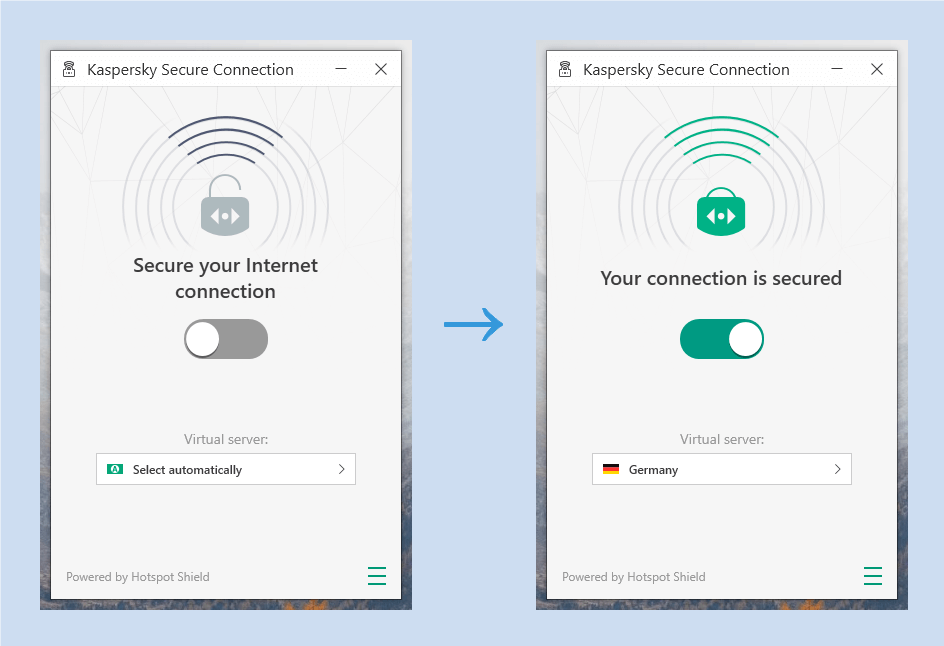
The name Kaspersky needs no introduction when it comes to the antivirus and cybersecurity space. You might have used a used a Kaspersky product in the past or may be using one right now.
Kaspersky Secure Connection is an attempt from the Russian cybersecurity giant to make room for itself in the VPN world.
However, one noteworthy fact is that Kaspersky partnered with AnchorFree and used their Hotspot Shield technology to provide a VPN service to the users.
Hotspot Shield is the VPN service which is known for the use of its proprietary Catapult Hydra protocol. The protocol allows Hotspot Shield to provide high speeds to the user.
However, it is not easy to comment on the security aspect of the protocol as the company seemed not much interested in disclosing the details of it.
The extent of “partnership” between Kaspersky and AnchorFree is also a mystery, and it can inform if Kaspersky uses only the technology of Hotspot Shield or some other resources as well.
We are hoping to see a lot of similarities between the two VPN services, but are prepared for a few surprises as well.
You might get to see the mention of Hotspot Shield a lot in this review even though the product under the spotlight is Kaspersky Secure Connection.
In this review, you can expect some detailed analysis of the performance of the service and some comparison as well.
The security and privacy are always going to be the core concern areas, and therefore you can expect some detailed analysis of these two sections.
It will also be interesting to see if Kaspersky Secure Connection uses the same protocols as Hotspot Shield or not.
Servers
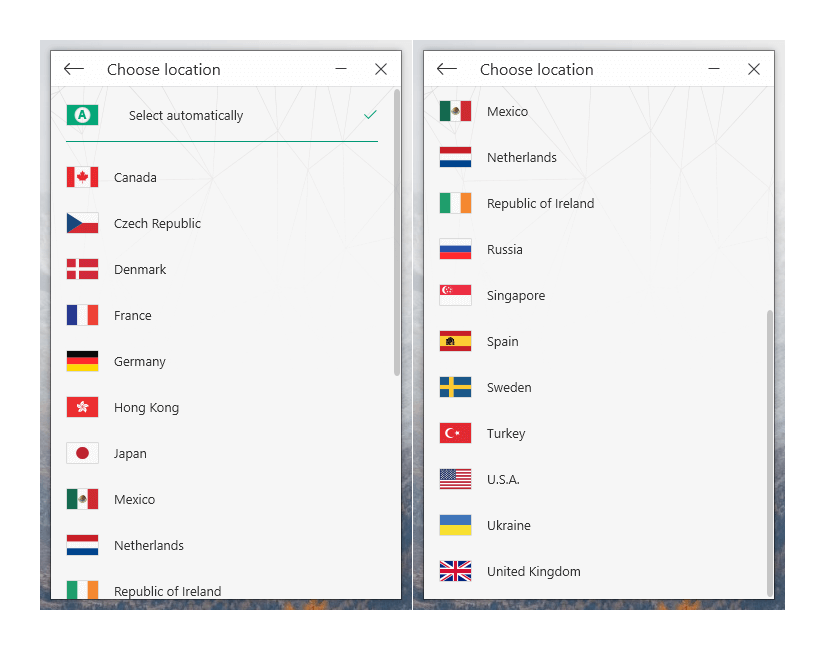
Servers at various locations act as the framework for the VPN.
The number of servers as well the server locations indicate the efficiency of the VPN service. It also gives a clue or two about the popularity of the product.
A large and spread out server network will allow the user to circumvent more geo restrictions, whereas a higher number of servers in a location increase the bandwidth availability for that location and thus improve the performance of the service.
Kaspersky Secure Connection has servers in 18 countries at the time of this review. It is seven less than their partners Hotspot Shield.
Like most of the VPN services, this one also has most of the servers in the European continent, and then a few scarcely scattered away in the rest of the continents.
Few server locations worth mentioning are Turkey, Ukraine, and Mexico.
There are no dedicated servers for activities such as streaming and P2P file sharing. We barely missed server sorting for such a small list of servers though.
We were not expecting such a small server network on a Kaspersky product. They need to tap into their resources and provide more server locations in the network.
The server list of Kaspersky Secure Connection is not impressive at all and does not go well with the reputation of the parent company for sure.
Privacy Policy
Now Kaspersky is a veteran in the cyber security space, so you would expect them to have everything in order when it comes to data collection and privacy policies.
One would expect them to be informative about the data collection on their service and have some solid reasons for whatever data they collect from the user.
But let us first know who will set the rules under which all the data collection will happen. Kaspersky falls under the Russian jurisdiction.
Russia is not among the 14 Eyes countries, but there is a different issue altogether with this nation when it comes to privacy. It is a communist nation.
The laws are more aligned with the principle of common grounds, and this can sometimes lead to more government interference than what is needed.
However, the good news is that Kaspersky is a GDPR compliant organization, and they do understand the importance of privacy on the internet.
Let us now have a look at the data which they collect when you use their VPN service.
They have listed the data collection framework separately for various platforms such as Windows, MacOS, Android, etc. However, we have got it all filtered out for you.
The VPN service does not log any of the user’s activity inside the tunnel such as the websites visited, or the data transferred. It does collect information about the user’s device though.
They also store the IP address of the user. Timestamps, session duration, and volume of data transferred are among the rest of the information they log.
IP address collection might be concerning for some of the users on the network.
When the user creates an account for the service, some of the information provided by him such as the name and address will be stored to avail the services in the future.
They also store information about the transaction when the user makes payment for a service. Such information is necessary for the company to function properly.
They do store cookies in the device when the user visits the official website. However, one can always choose to block or delete them.
Kaspersky has also employed analytics services, which collect some non-personal information when a person visits the website. This data collection is focused majorly on improving the service.
Kaspersky has a detailed privacy policy in which all the relevant topics have been discussed exhaustively. It is clear from the privacy policy statement that they are professionals and know what they are doing.
The service seems pretty transparent, and we did not find anything fishy while reviewing the service.
Connection Time Analysis
| Trial No. | Time to establish a connection (seconds) |
|---|---|
| 1 | 1.48 |
| 2 | 1.3 |
| 3 | 1.38 |
| 4 | 2.1 |
| 5 | 1.27 |
| 6 | 1.27 |
| 7 | 1.2 |
| 8 | 1.33 |
| 9 | 1.24 |
| 10 | 6.16 |
| Avg. Time In Seconds | 1.873 |
We were expecting some brilliant results in this section but what we got instead made us say “Gawd daym.”
An average connection time of fewer than 2 seconds is a significant achievement. This is almost a second faster than the average connection time of Hotspot Shield.
The connection time suggests that the client is lightening fast, and the fact that the connection time is consistent for most of the test indicates that it is reliable as well.
Not many people bother even to consider the connection time of a VPN service, but we believe that there are a lot of cues that one can get from the connection time analysis.
Firstly, it tells how much time the client will take to establish a connection with the VPN. Then it also suggests how quick will the client respond in general. And finally, you get to know about the reliability of the client as well.
Speed Test
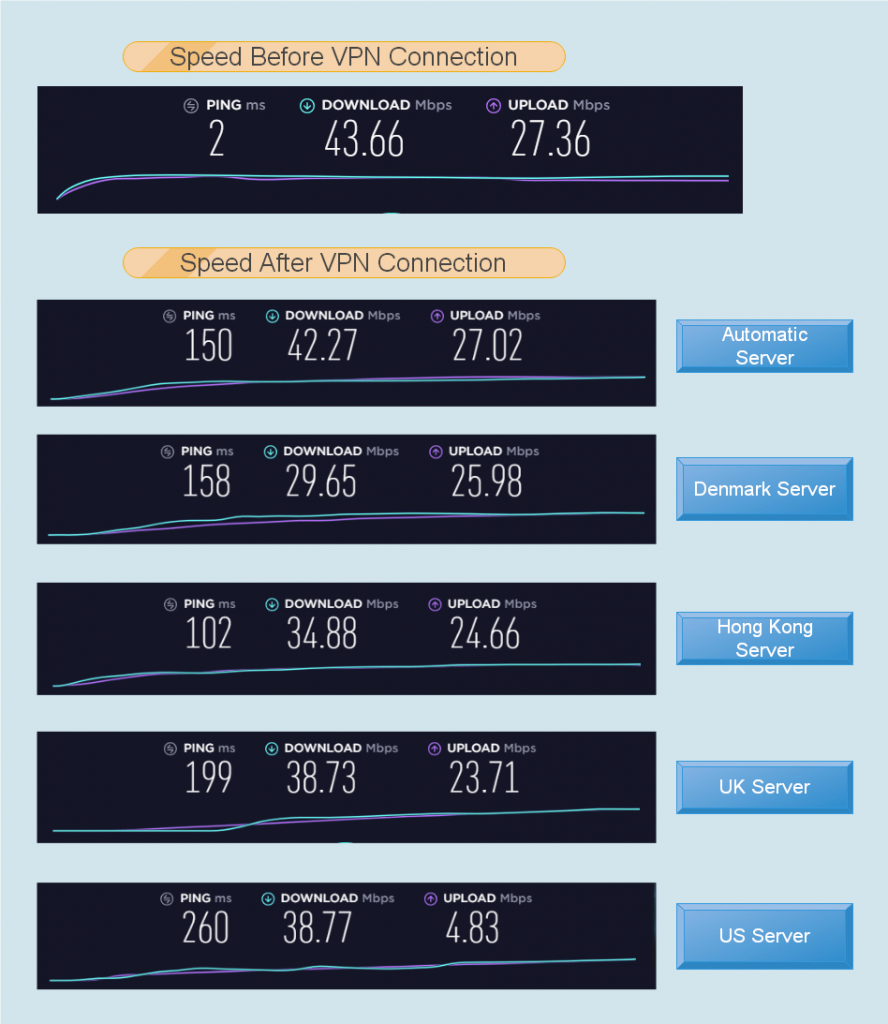
The primary function of the VPN services is to keep the user’s identity private on the internet. VPN services use a lot of methods to secure the user’s data and maintain his/her privacy on the internet.
There are certain sacrifices that the user needs to make to achieve this security and privacy. No, we are not talking about the monetary sacrifices. It is the internet speed which the user needs to let go off in the bargain.
Now, this loss in the speed varies from one VPN service to another. Similarly, the ‘need for internet speed’ also varies from one user to another. Pun intended.
Back in the days, people were okay with the loss in speed as most of the VPN users had it for anonymous browsing and circumventing geo restrictions.
But, gone are those days, and an average user these days needs VPN for all sorts of activities such as streaming, gaming, etc.
Some of these activities demand higher internet speeds, and this creates trouble for a lot of VPN services. It is not a simple task to maintain that delicate balance between speed and security for the VPN service providers.
However, the hard cold truth is that VPN services need to be fast along with being secure or they may not stay relevant for a long while.
Now that we have emphasized enough on the importance of speed on a VPN network let us discuss the internet speeds on Kaspersky Secure Connection.
The speeds which we got on the automatic server selection option was more than 96% of the original speed. The automatic server selection did not pick up the closest server location as is with the case with the auto select option of most of the VPN services.
The automatic server selection option on Kaspersky Secure Connection is among the most efficient ones, and they seem to have got the right algorithm for the task at hand.
The speed on the automatically selected server is as impressive as it can get. But we checked a few other servers as well.
We recorded the lowest speed on the Denmark server, and that too was more than 67% of the initial speed. The lowest speed on the service is as good as the average speed of most of the mainstream VPN services.
We then connected to the US, UK, and Hong Kong servers as well. The output speeds for these servers were 88%, 88%, and 79% of the initial speed respectively.
The speed on the service is not as high as it was on Hotspot Shield, but it is still very impressive.
The user can expect to make the most of his/her high-speed internet connection on this service.
Security
Security is the soul of a VPN service, and it used to be the sole purpose of VPN services back in the days. Nowerdays, it is generally assumed that a VPN service is secure anyway.
The primary reason behind such thinking is that because it is true that most of the VPN services are secure. But, secure by the old standards.
Technology has made exponential advancements, and so have the ways to undermine and compromise it. Cybercriminals are coming up with new ways to breach systems and networks on a regular basis.
This calls for more effective and robust security measures which can keep the harmful elements away from the user’s data.
Having strong encryption along with a safe enough protocol will suffice in most of the situations, but not in all of them.
There are so many ways in which the user’s data can be compromised these days that even a small chink in the armor can prove to be fatal.
Assessment of security measures on Kaspersky Secure Connection seemed like the revision of security on Hotspot Shield. But we were expecting that to be the case anyway, so it was not a big surprise.
Kaspersky Secure Connection encrypts user’s data with 256-bit encryption which is virtually impossible to decrypt with the use of brute force.
This makes sure that even if someone is able to breach through the tunnel, the data stays encrypted and thus secure.
Coming to the protocol now, Kaspersky Secure Connection also uses the Catapult Hydra protocol. It is the proprietary protocol of AnchorFree, which is the parent company of Hotspot Shield.
One thing that we are sure of is that Catapult Hydra is a lightening fast protocol. We got the evidence from both the Kaspersky Secure Connection as well as Hotspot Shield.
Both these services had the Catapult Hydra Protocol, and both exhibited brilliant speeds. There is hardly any VPN service that comes to our mind which can beat these two services in terms of speed.
We were unsure of the security on this protocol back at the time of reviewing Hotspot Shield, and we are still not sure of it. You can know a bit more about this proprietary protocol here.
The claims of the makers of the protocol sound reassuring, but then makers are always so confident about their products.
We don’t have any significant data which would shed some more light on the security on the protocol, but we have enough evidence to announce that it is a fast protocol.
Talking about security features other than encryption and protocol, Kaspersky Secure Connection protects users form DNS leaks. But they use Google Public DNS servers.
Many VPN services use public DNS servers, and we are a firm believer of the fact that involvement of a third-party in a privacy related service, such as the VPN ones, is not desirable.
The service does not support IPv6, and they don’t block the IPv6 requests as well. A mismatch can leak the user’s IP address, which means that there is a possibility that user’s privacy may get compromised.
The client lacks an Internet kill switch as well. A kill switch stops the internet traffic if the VPN connection drops, and thus saves the user’s data from reaching the internet without the safety of a VPN.
Kaspersky Secure Connection lacks heavily on the added security features front. The fact that Kaspersky is a cybersecurity giant and yet chose to overlook additional security features in one of its products is also a bit disturbing to us.
There is a lot more that can be done to make this VPN service even more secure.
User Interface and Experience
Many VPN services are battling it out for the top position on the VPN mountain. This means that the VPN services can leave no stone unturned, or in this case, leave no section unattended if they want to reach the summit.
The user interface is one such section which if handled correctly, can increase the overall appeal of the product manifolds.
Many VPN services choose to overlook this section though, but then end up paying a hefty price for it as well.
The service provider can make use of the interface to spice up the product a bit. However, the user interface can be as impressive as the product only. The service is supposed to have certain features which the user interface can highlight.
The user interface of Kaspersky Secure Connection has not got a lot of flares and has a simple design to it. But it is in coherence with the rest of the Kaspersky clients.
The client provides the user with the connection button and the server list right at the beginning. The server list is pretty basic, and the user can choose the server location from the list.
The client allows the user to connect with the network swiftly. The home screen does not show any information related to the IP address of the user or the server. It also gives no information about the session duration or the speed after the connection.
Some users may like such a neat home screen while some may end up complaining that it does not provide a lot of information. We won’t take any sides here as it all depends upon the ‘taste.’
There is an options icon at the bottom right corner of the window. It opens up a list of eight items for the user, but we found only a handful of them relevant.
‘My Kaspersky’ and ‘Subscription’ showcase the information related to the user’s account, and tell about the subscription.
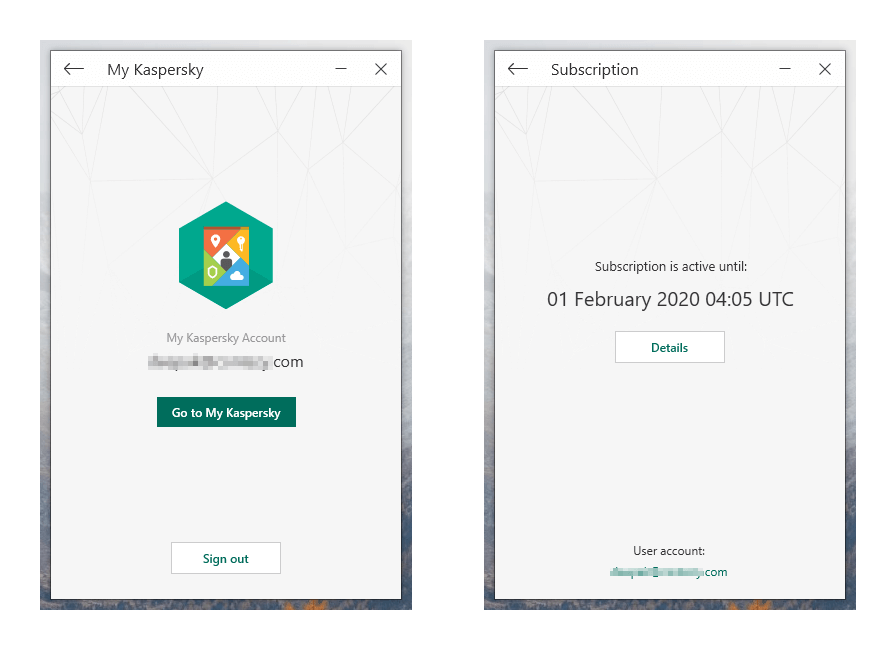
Then comes the ‘Settings’ option. It opens a second window which contains most of the customization options of the client.
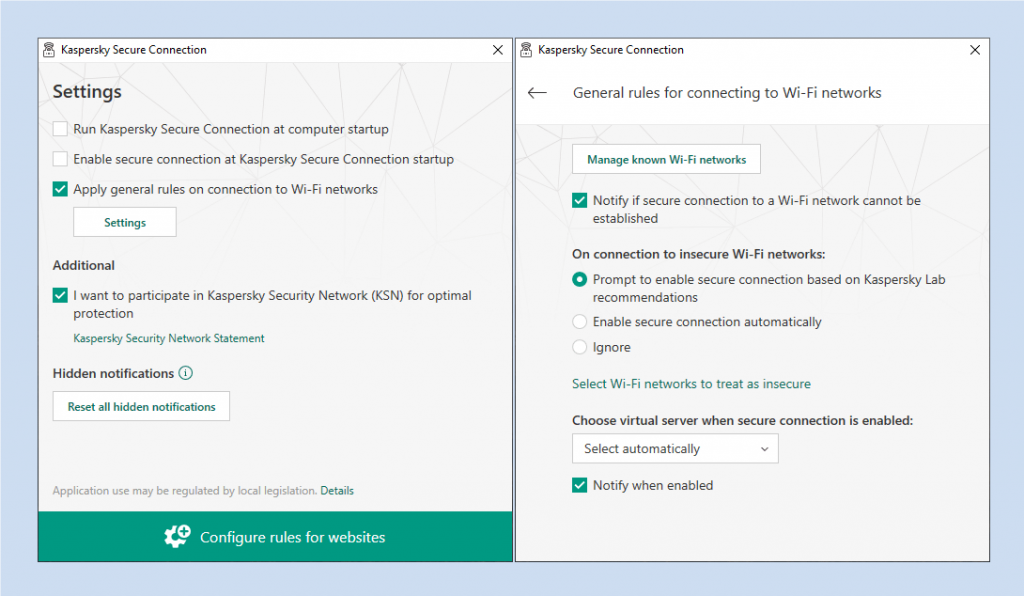
The user can decide when he/she when wants the client to automatically connect to the network, if ever. The user can also adjust the settings for Wi-Fi connections, and make sure that he/she is never on an unsafe network without the protection of VPN.
After the ‘Settings’ option, we deem the ‘Support’ option as the only relevant one for the users. The user can resolve most of the issues through this window.
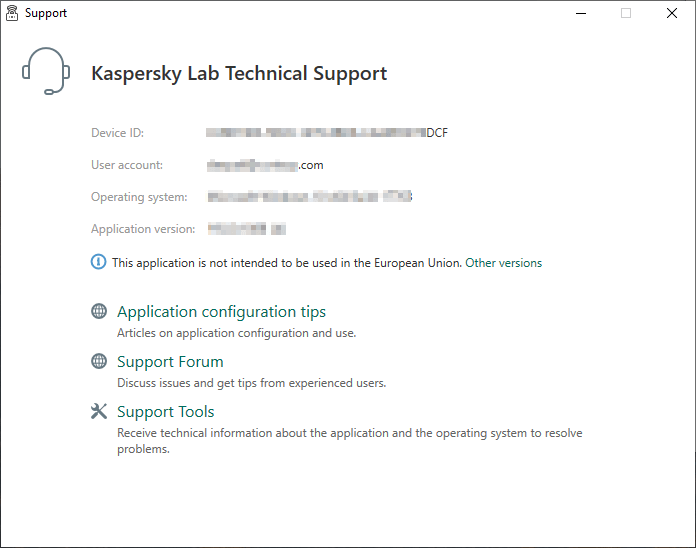
We would have liked to see a few more options in the user interface, but just a few features were to lead to fewer options anyway.
The user interface has somehow got abundant options and is limited only by the lack of features on the service.
Platforms and Devices

Kaspersky allows the use of 5 devices simultaneously from one account, but we doubt if the user will ever be able to take benefit of it. It is because the platform support for Kaspersky Secure Connection is unbelievably limited.
The user can have this service only on those devices which are based on Windows, MacOS, Android, and iOS platforms. This may sometime handicap the user’s ability to use the service on five devices simultaneously.
There are so many user devices which connect to the internet these days, and almost all of them require VPN security.
We agree that the majority of the devices use one of the platforms mentioned above, but then there are gaming consoles and Smart TVs which require VPN support as well.
The service provider should make a few efforts to enhance the accessibility of the service, and this can be done only by including more platforms in the support list.
Customer Support
Customer support is sometimes the power behind the punch when it comes to customer satisfaction.
People from all walks of life use the internet these days, and it is obvious that most of them don’t have much knowledge of VPN and related subjects.
But they also desire a safe and private internet experience. It is not a big deal that they come across issues while dealing with such applications.
Even those people who know a lot about computers, networks, and stuff may come across situations when they need some guidance.
These cases demand the service provider come up with mechanisms which will help these users and guide them through the problems.
This mechanism could be anything ranging from a comprehensive FAQ section to a 24/7 live chat support. What matters is that it should be useful.
Kaspersky Secure Connection has got several such mechanisms in place to help the users.
They provide the user with a support page which addresses most of the queries of the user, but in our humble opinion, it lacks a lot of relevant information.
There is no discussion of the technological specifications of the product. Vague information does not help that much when the user is on the support section of the service.
However, not all the information provided on the webpage is irrelevant. They have discussed most of the issues related to the subscription and payment in great details.
They also provide live chat support for the service. We contacted the live chat support to get some answers.
It was evident that the customer support representative had little knowledge of the technical specifications of the product.
But then he did what every support representative should do in such a situation. He contacted the developers and got us the information we asked we wanted.
We got some of the information right away, while the rest of it took quite some time. The response was satisfactory for sure though.
There was professionalism in the conduct of the representative, and we are satisfied with the service we got.
Conclusion
Kaspersky Secure COnnection turned out to be a good enough product.
We expected better from Kaspersky, but they decided to keep it low profile instead.
We hope to get to see a bigger and better server network from the service. And this should not be a tough target given the lineage of the product.
They are transparent with their policies, and the fact that they are GDPR compliant is encouraging as well.
The speed on the network is excellent, and the robust encryption should give the user a lot more confidence while using this service.
The lack of additional security features and the presence of a lesser known protocol do spoil the fun a little bit. The platform support is also minimal, but the customer support does an excellent job.
If the server network suits the general location of the user, then we would undoubtedly suggest him/her trying this VPN service.
