Pros:
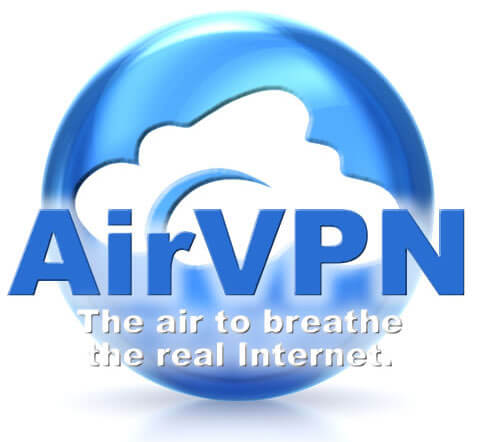
- OpenVPN Protocol: They use OpenVPN protocol which is considered to be the most secure one. There is an option present to switch between the UDP and TCP OpenVPN protocol which allows the user to have a reliable connection.
- Router Configuration Option: They provide the option to install the AirVPN application on the router also. This helps the user to connect all the other devices through one device. Now, user can install and use AirVPN client in the other four devices whenever he is outside the router’s range.
- Download Selection Process: For downloading the client, a proper selection process is added. On the website, first one needs to select the operating system, then the version, after that, the architecture, the format of the application, and finally, the user interface.
- Complete Server List: One has the option to browse the complete server list as they provide information about every server in detail. Information about the load and the number of users connected to each server is also added so that the user could select the most efficient server.
- Server Sorting: The sorting options are also added; one can list the servers according to speed (higher to lower) or latency (lower to higher). The rating is also provided to every server which aids in server selection.
- No 3rd Party DNS: They have own DNS servers which don’t allow any third-party to collect the data about the websites that we visit.
- Multiple Port Options: In the protocol settings, you have multiple options: UDP, TCP, SSH, and SSL. You can also select the port along with it. Different port and protocol combinations serve different purposes. The purpose of every combination is written after the port number. It provides us the information that when which combination should be used.
- Tor Proxy Settings: In the proxy settings, in addition to HTTP and SOCKS proxy, Tor proxy is also added which allows the consumer to use VPN over Tor configuration which is only provided by a very few VPN providers. By using this, you can establish a VPN connection inside the Tor network which adds a VPN security layer, and it doesn’t even allow the VPN provider to know your true IP.
- IPv6 Leak Protection: Customized IPv6 leak protection is implemented which only allows the data to pass if it is supported by the VPN, otherwise, it can be blocked.
- Three Days Paid Trial: There is a three-day plan which just costs one Euro. If you wish to test the VPN application before going for the higher plans, it is the right option. The free plan is also available, but with bandwidth limitation. If the application matches with your requirements, then you can go for the two-years plan as it is cost effective.
- Port Forwarding: The client even offer port forwarding option which increases the functionality of the application. It also improves the performance of some applications such as BitTorrent and eMule.
- Active Forum Community: The Forum section is highly active. In the Forum section, people can post their queries and problems under the community heading. The community is divided into sub-sections according to which the user can place his question under the relevant section.
- Detailed KB/FAQs Section: FAQs section doesn’t contain many questions, but it is categorized very well in four sections: General, Sales, Technical, and Client Software. This makes it easy for the user to search for the needed FAQ.
Cons:
- No Separate P2P/Streaming Server’s List: Even though there are server sorting options, there must be separate lists for P2P and streaming servers. It will be helpful for identifying the server by which efficient file sharing can take place. Also, the streaming servers would help the user to connect to the desired streaming channel.
- Live Help Option Is Missing: There is no live support which is one of the primary requirements for delivering good user experience. Live support can deliver instant help, and the issues can be solved immediately. However, in AirVPN’s case, instead of live chat, you can put your query in the community section, and there you may get the solution.
- Somewhat Slow: The speed is not acceptable. When we connected our system to the recommended server, the speed was not even half, and so, while using the other servers, speed better than this can’t be expected.
- Limited Configurations: Although there are multiple platforms available, no direct configuration is available for gaming consoles and smart TVs, and for connecting them to the VPN one need to first connect them to the router in which AirVPN setup is configured.
- Browser Extensions Missing: There are no extensions available for any of the browsers. That’s why one can’t directly take the benefit of AirVPN through browsers. They must at least add an extension for Chrome and Firefox.
- Mainly for Privacy Protection: They have already mentioned on their website that purpose of their service is to mainly protect the users’ privacy and not the system. So, no protection while browsing the content or site filtering can be expected along with the VPN service.
Overview
AirVPN was born in the year 2010, not as a money-oriented company, but as an organization for safeguarding the privacy. This is a significant reason because of which user can consider them trustworthy. Still, an analysis of “privacy policy” and “terms of use” was required, so with that, the clear image of the company has been drawn and provided to the users. This would help you to take a strong decision on whether the application is reliable or not.
| Quick Overview | |
|---|---|
| Protocols | OpenVPN |
| Platforms | Windows, Mac, Linux, Chrome, iOS, Android, Routers, TOR |
| Jurisdiction | Italy |
| Logging | Some Logs |
| Connections | 5 Connections |
| Locations | 20+ Countries |
| Servers | 218+ |
| Payment Options | Credit Card, Master Card, Bitcoin, Ethereum, Bitcoin Cash, Doge, Ethereum Classic, Dash |
| Support Options | Ticket Support, Email Supporting |
| Pricing From | € 3.29/mo for 2 years |
| Guarantee | 30 Days |
| Free Trial | Available |
| Website | Visit Website |
When it comes to reliability, not just the policy and the overview of the provider are considered, but it also matters that how secure the application is. They have their own DNS servers and IPv6 leak protection. But that isn’t enough, and so, they have made some more efforts which we will discuss in the security section.
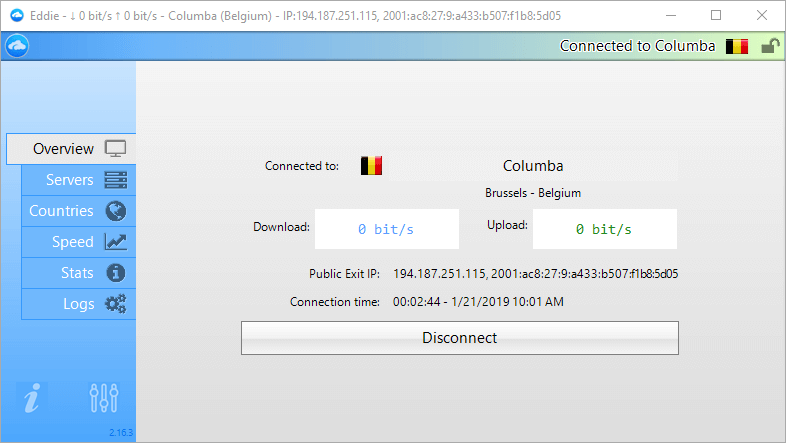
The company is headquartered in Italy. This location could be a big issue for some of their users. Italy takes part in the global surveillance program which may provide the data of its citizens to the secret agencies of other countries. It may ask the VPN providers to hand over the data of a particular individual, and the VPN provider would be bound to do that.
There are measures taken by application for additional security. They have even provided features granting better user control.
However, even after such implementations, there are many limitations because of which the organization may not be able to fulfill its mission which is to provide an unrestricted internet, free from censorship, and government and ISP tracking.
By this review, you will know if the service provides a value for money product or not. We have also focused on its pricing as it is somewhat higher even though they are not focusing on making profit.
Just go ahead and discover the attributes for which you should buy this product, and the limitation because of which you should not.
Servers
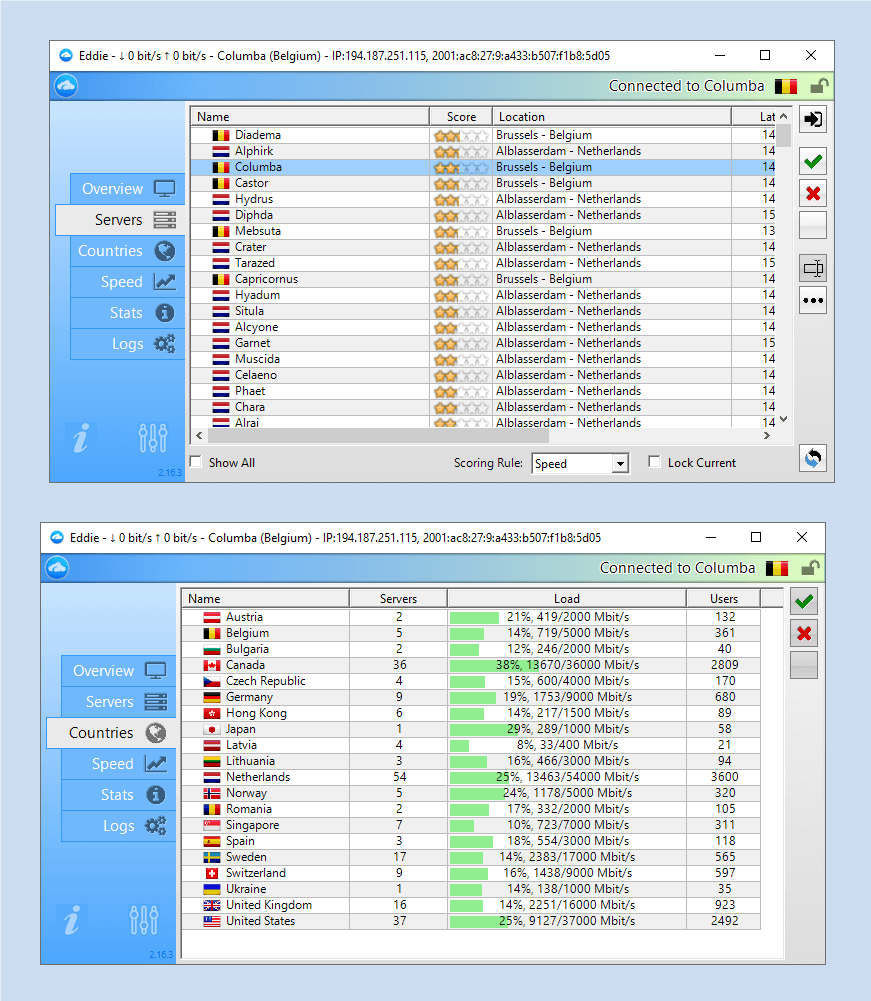
One limitation of this application is the server locations. They only have servers in three continents, and most likely, they are not even focusing on the other three.
That’s why this application is a straight no for the users where servers are not located. If they add servers in other continents in future, perhaps, it would be a good option that time, but not now.
Other than these continents, there are servers in twenty countries: two in North America, four in Asia, and sixteen in Europe.
In Asia, servers are located in Hong Kong, Japan, Singapore, and Ukraine. In total, there are fifteen servers in Asia. The seven servers located in Singapore can be used by South-East Asian users. There is only one server in Japan, and thus, if the consumers of other countries try to use it, the load may increase, and performance will decrease with it.
As there are six servers in Hong Kong, the users from China, Thailand, India, and Russia can take its benefit. They provide the information about the load and the number of users which are using the VPN. According to that information, Hong Kong’s load would generally be less than twenty percent.
In Ukraine, only one server is added, and that’s why a higher load is expected even if very few systems are connected to the server.
So, for Asian users, it is recommended that they use Singapore servers or Hong Kong servers. But still, it depends on the load. If you find that the Japanese server has the least load, you can connect to it.
In North America, like most provider does, the server locations are added in Canada and the United States. The United States always has a huge userbase, and to handle it, they have maintained a user-server ratio between 50:1 to 70: 1. There are thirty-seven server locations, and generally, more than two thousand people are connected with the United States servers.
With the help of excellent placement across the different locations, the provider has covered most areas of the United States.
Coming to Canada, the number of servers is equal to the United States. However, the server locations are very less when compared. In Canada, most of the servers are located in Ontario, but in the case of USA, they are distributed at eleven locations. Even after having so many servers in Ontario, the load is still high at this location. It may decrease if more servers are added to different Canadian locations.
So far, we have realized that the Europe continent is always the main target of the VPN providers, and so, they have added servers in fourteen countries. Amongst these fourteen countries, the Netherlands has the maximum number of servers. Therefore, if you are from the Netherlands or its neighboring country, this product will be beneficial for you.
In case if the Netherlands servers are experiencing high load, you can connect with Sweden or the United Kingdom servers. They have more than ten servers, so it is expected that they would be experiencing lesser load in comparison to the other servers.
In the application, you get the option to sort the servers according to latency or speed. That allows the user to identify the server according to his requirement. These options are present in the lower bar of the application. But there are several other options to sort them directly from the bar present above the table: Name, Score, Location, Latency, Load, and Number of users.
Although they have added so many sorting options, it would be better if they also add separate lists for streaming and P2P servers. That’s the only missing part in all the server related options.
When the main screen appears, it gives the option to the user to connect to the recommended server. But if there are particular servers to which you don’t wish to connect, you can add them in the blacklist. Similarly, the option of making a whitelist is also provided.
Refund Policy
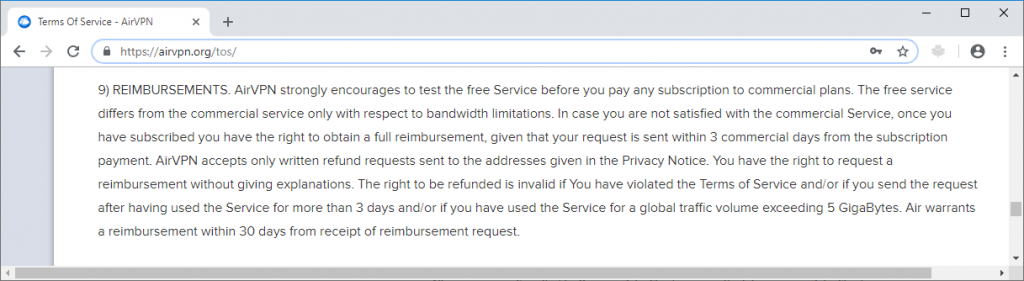
While reviewing their privacy policy, you can find the information that they recommend using the free-trial before using the commercial plan. However, the appreciable part is even if you purchase any of the plans, they will provide the refund without asking for the explanation. This kind of guarantee is offered by a very few VPN providers, and hence, AirVPN is flexible and favorable to the users.
However, there are a few conditions that must be fulfilled for the refund. The company only accepts the written refund requests which you need to send them to their contact office.
The requests sent after the three-days of purchase will not be excepted, so you must send it before that. Also, the data usage should not be more than 5 GB. This is done to safeguard any misuse of the refund policy according to their website. It may take upto thirty days for them to provide you with reimbursement.
However, if there is some unresolvable issue in the service which the company is not able to fix it, they must provide the refund to the affected users even after the three days of purchase. But there is no detailed information regarding such a case is provided in the privacy policy.
Privacy Policy
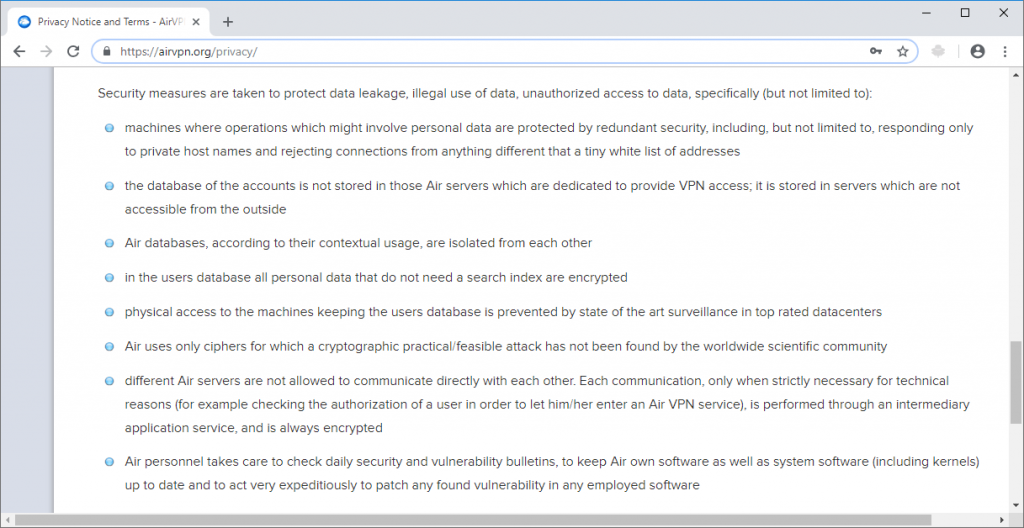
AirVPN has shown its concern about the privacy of the individual which is visible in the privacy policy.
As they are located in Italy, the data protection is governed by the “EU General Data Protection Regulation.” But strong security can’t be claimed due to the surveillance program conducted by the Fourteen Eyes.
However, the company has taken additional security-related steps which work efficiently to raise the security standards.
Servers respond to very specific requests according to a precise whitelist which has very few hostnames.
Also, the databases in which PII is stored are kept at separate locations which are not easily accessible. They are stored in an encrypted format so that even if someone makes his way to the information, he won’t be able to use it. The servers which are used by the service provider for connecting the user to the VPN are completely different from the database storage locations. These databases are kept isolated, and not even interlinked with each other.
Connection Time Analysis
| Trial No. | Time taken to establish a connection (Seconds) |
|---|---|
| 1 | 17.42 |
| 2 | 17.98 |
| 3 | 18.47 |
| 4 | 15.34 |
| 5 | 17.24 |
| 6 | 17.33 |
| 7 | 15.86 |
| 8 | 15.27 |
| 9 | 16.67 |
| 10 | 14.43 |
| Average Time In Seconds | 16.601 |
The connection time analysis for all the VPN products is usually done by connecting the system to the recommended server. When a user opens the main screen, he gets this option.
However, the time taken by AirVPN to establish the connection with the recommended server is relatively high. Most of the VPN clients get connected in less than ten seconds. At least seventy percent of the VPN services provide an application having lower connection time than 16.601 seconds.
Not only this, the precision delivered is low because of which the connection predictability decreases, and one can’t calculate the perfect time that when it will get connected.
The reason is this that the recommended server changes continuously. Probably, they are selecting the recommended servers according to the load present on the server. Load continuously varies whenever the number of users connected to the server changes.
So, if in the first trial, the server to which we were connecting was situated in the Netherlands, it’s not necessary that in the second trial the server remains the same.
Depending upon the capacity of the server to which the application is connecting our system, the connection time will change.
The connection time varies from 14.43 seconds to 18.47 seconds which provides a range of 4.04 seconds. It has the lowest precision among most of the VPN providers.
The connection time is calculated for an Asian location, and the server is situated in the Netherlands to the first trial. The server locations changed for all the trials, but still, all the locations were from Europe. That shows that for European users, connection time may be low as the distance between their location and the server would be lesser in comparison to our case.
Bandwidth and Speed

According to the “terms of use,” the bandwidth limitation is only added to the free plan. Other plans allow any amount of data to pass through the servers.
However, you won’t be eligible for the refund if the total usage exceeds five Gigabytes as we noted earlier.
We connected our system to the recommended server – the server with the least latency – and the one who is having the least load. In all the three cases, the download and upload speeds experienced were low.
The original download and upload speeds were 9.78 Mbps and 8.82 Mbps. For these speeds, we at least expected that the provider would deliver 5 Mbps for downloading and 4 Mbps for uploading which is nearly half of the original speed.
However, getting the expected speed is far from reality. According to the speed tests performed by us, for the recommended servers, the download and upload speeds were 2.95 Mbps and 2.82 Mbps respectively. These are 30% and 32% of the original download and upload speeds respectively.
In both the cases, the reduction is nearly 60% which is unacceptable as this much speed is not good for the streaming purpose. Only browsing can be performed using this speed.
When you try to select the server manually, the speed even gets worse.
First, we connected the system with the server showing the least latency of 107 ms. The download speed of 0.98 Mbps is obtained after the reduction of 90%. But in the case of upload speed, the reduction is not that much. 38% reduction was recorded, and the speed obtained was 5.52 Mbps which is acceptable. However, both download and upload speed matters, and hence, these sorting option can’t be concluded reliable.
The load is visible in the form of percentage in the load column present after the score column in the server list which appears when one clicks on the server tab. For the server to which we established the connection was having a load of 1% at that time. Due to that, we were expecting that we will experience high speed as only a few users were connected to it at that time. However, the results were disappointing.
The ping was very high: 203 ms. The download speed was equal to the server with the lowest latency (0.98 Mbps), and the upload speed was 3.00 Mbps which is also not that good.
Still, with the help of different server sorting options such as: name, score, number of users, etc., you can identify the perfect server for your location. If that doesn’t seem feasible to you, it’s better to use recommended server every time.
Security
They only offer OpenVPN protocol which delivers the highest level of security. Along with the OpenVPN protocol, AES-256-CBC is used (for data channel ciphering), which is the military-grade encryption and has no history of data breaching.
This comes with the perfect forward secrecy in which a new key is generated every hour. Diffie-Hellman key exchange is used for this purpose.
For secure data transmission, 4096-bit RSA keys are used.
Multiple ports are available which you can choose from the client. Other than this, you have the option to implement SSL or SSH which can deliver an additional layer of security.
It also provides protection from IPv6 leakage. It has multiple options by which you can choose how you want to treat IPv6 data. That lets the user to make an adjustment between the security as well as the functionality of the client.
In the protocol selection window, you can select the port along with the protocol. Every different combination of protocol and port has a specific purpose. By choosing the right combination, you can enhance the security of the system. Some of the combinations may not affect the security directly but protects the privacy of the user.
Apart from this, they claim to have a built-in kill switch which protects the data by stopping its flow to and from the system when the VPN connection drops.
User Interface and Experience
AirVPN provides a lot of features that allow greater user control in the UI. Features are related to various categories such as: functionality, connectivity, security, and client behavior.
“Eddie,” – the AirVPN’s client – has the option of making adjustments according to your requirements.
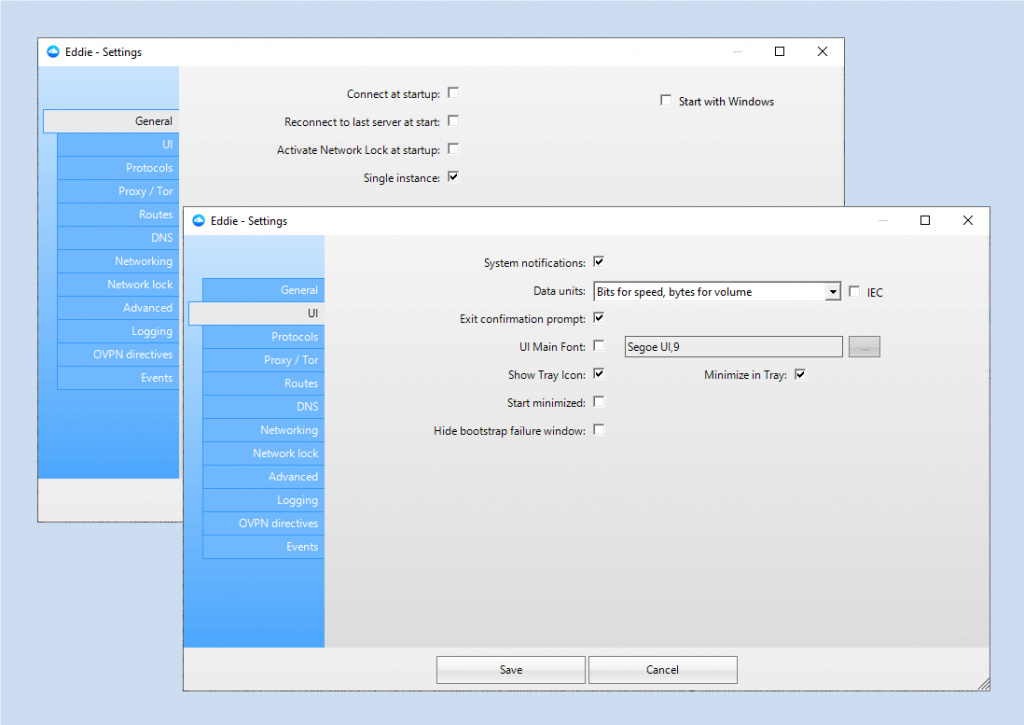
Let’s talk about the client behavior features which are present in the “UI” section. Using that, you can make a few changes related to the appearance of the application such as changing the font and showing the application in the tray icon. Some other client behavior features are present in the general section which allow you to choose that when you wish to connect to the VPN.
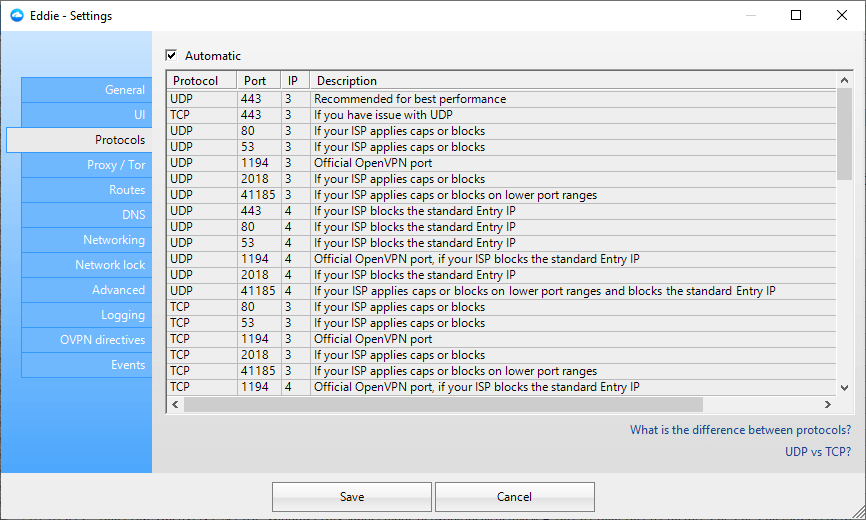
Under that, the protocol section is present where you will find a list of different protocol and port combinations. The function of that combination is written after that. This aids to select the perfect combination as the user will know when to use a particular combination. This feature comes under connectivity category.
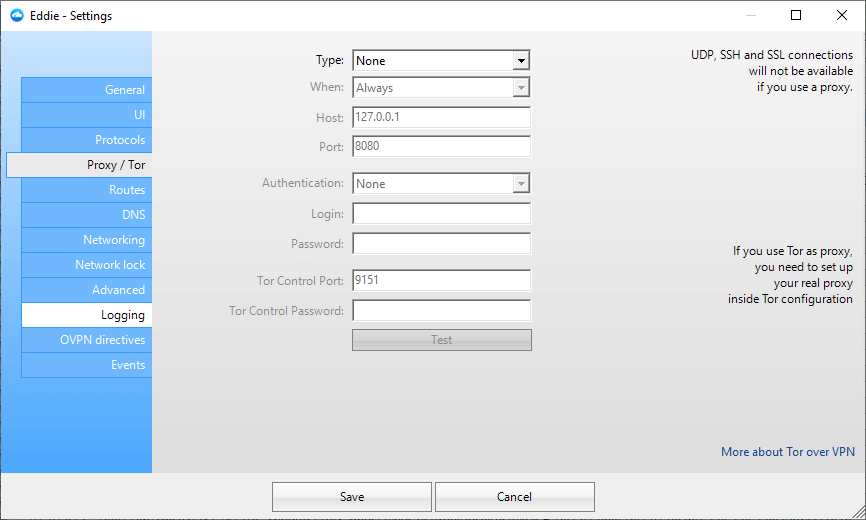
Other than above mentioned features, if you wish to set up a reliable connection, you have the option of setting up the proxy. However, they should also add HTTPS and SOCKS5 proxy in addition to the HTTP and SOCKS proxy. But there is one exceptional feature, and that is the Tor proxy which allows you to set the VPN over Tor network. Only a very few applications offers this feature.
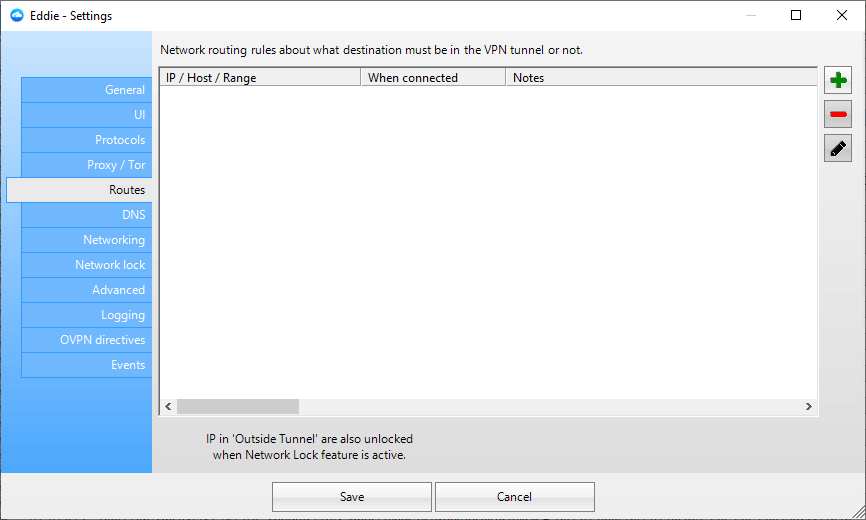
You have the option to exclude specific websites whose data you don’t wish to pass through the VPN tunnel.
Similarly, you can also choose only to include specific websites for which you want to use the VPN. That helps to avoid unnecessary use of the VPN. For example, if you only need the application only for unblocking the YouTube, you can set YouTube in the whitelist, and only for that, the VPN tunnel will be used. All other data will act as the standard data traffic.
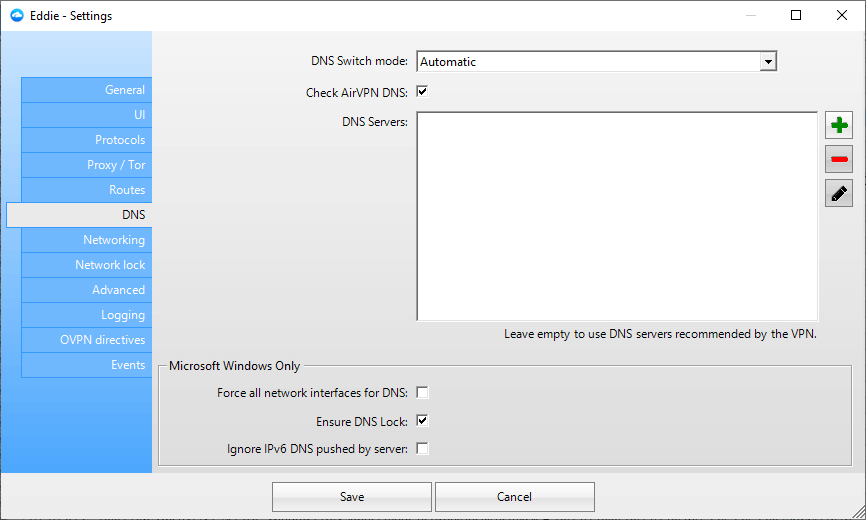
DNS related settings are also available which can be used to set up high security that aids to avoid data leakage. One can choose the DNS mode like Automatic, Resolveconf or Renaming. However, this option is only offered to the Linux users. Generally, it is recommended that one should use the provider’s DNS servers, and that’s why one should never uncheck the “Check AirVPN DNS.” Some special features are added for Windows which provides a tougher boundary for avoiding leakage. One can checkmark the option “Ensure DNS Lock” which doesn’t allow anyone else to go through the list of destination IPs.
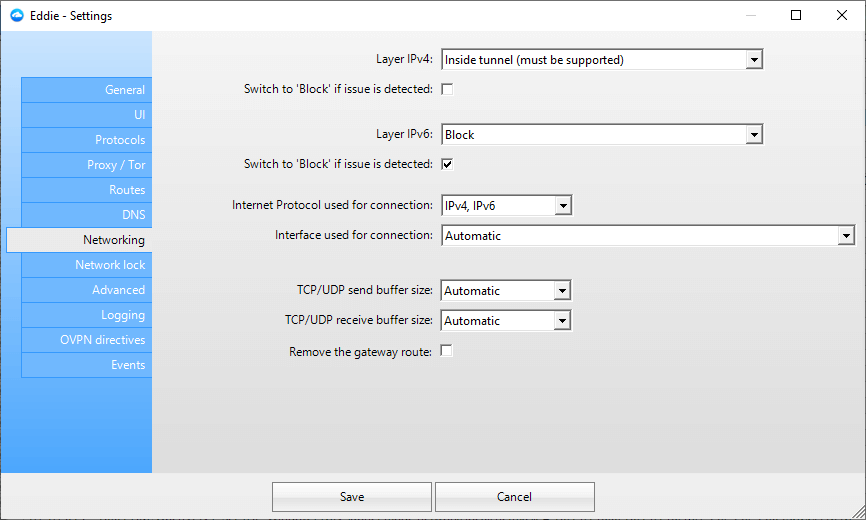
Under networking related options, you can make the customized selection of the data that flows to and from your system in the VPN tunnel. Separate options for IPv4 and IPv6 are added. In each option, you can choose whether you wish to include IPv6 or IPv4 in the tunnel or you wish the data to remain out of the tunnel. You can also choose to block the data of any of the IP version. There is a check-mark option by which the selection automatically switches to “block” if any issue is detected. Under that, there is an option whether you want only IPv6 or IPv4 data flow or both. The buffer size of the data sent and received can also be adjusted with the help of this section.
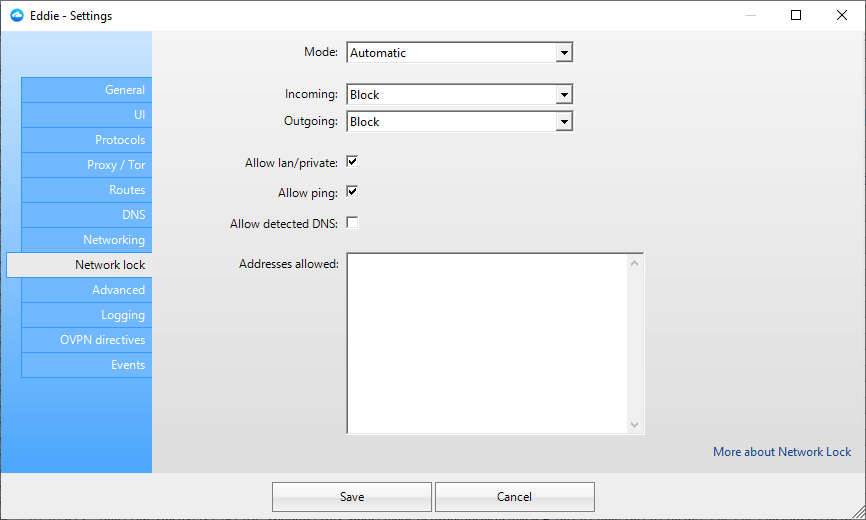
As shown in the image above, different network locking options are implemented by which you can choose what kind of protection mode you prefer. The automatic mode is generally a preferred option. You can also choose to allow LAN connection or not. Such features safeguard the data from the local as well as worldwide threats.
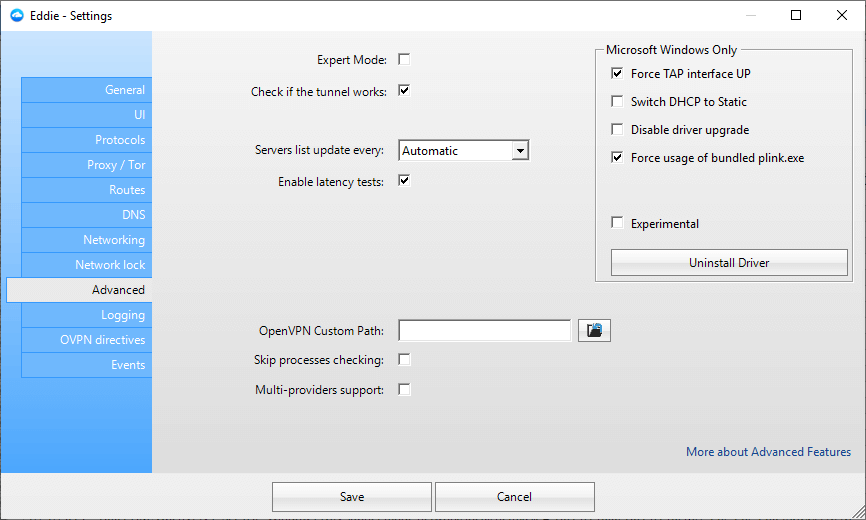
You will also notice some advanced features are present in the application that contain features from different categories under one roof. Expert mode is protection related attribute which comes along the data leakage protection rendered by “Check if the tunnel works” option.
Server list can be updated every time according to the duration selected by us. Every time the server list gets updated, the load, number of users, and latency changes.
Features related to the Windows only category should not be altered as they are related to the internal behavior of the application, and malfunction may occur if changes are made.
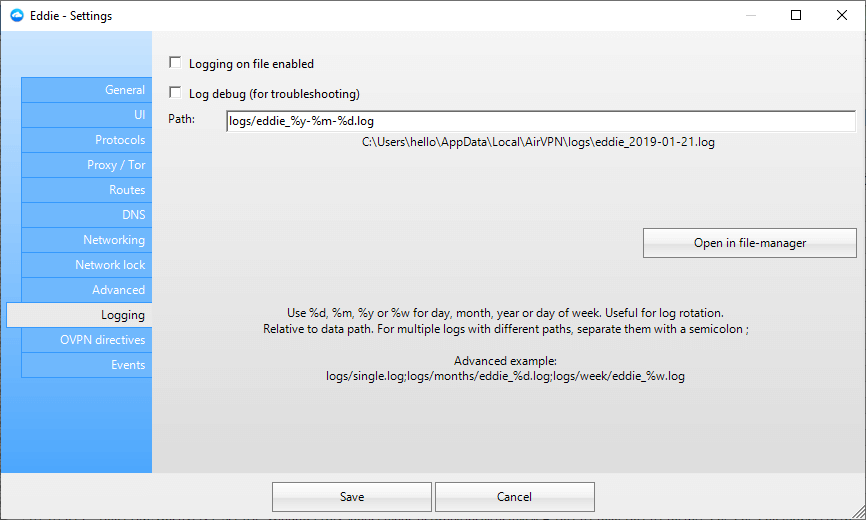
Under the logging section, optional data logging can be turned on. However, it is not recommended as the provider will get your data with your consent. By default, it is turned OFF and should only be turned ON when problems related to connectivity occurs. Debug mode will send the connection logs to the provider, and by using that information, they can resolve the issue.
With so many features, the user can’t expect anything more to be added in the client. However, for better user experience, he can ask for the better speed which AirVPN lacks. Another option which may improve the customer experience is the addition of the live chat that will help the users to get instant help.
Platforms and Devices

AirVPN has marked its presence on the devices with different operating systems: Windows, iOS, Android, MacOS, Linux, and Chrome OS.
It is also available for routers and provides an option to use it with Tor as we have discussed earlier.
One can also implement addition SSL and SSH layer as well.
It seems like it has covered almost all the platforms, but that’s not true. It might have covered the operating systems, but it is still unavailable for the browsers. If direct addition of an extension is done, it will help the user to improve the browsing experience.
However, their selection process is somewhat unique. First, one needs to select the operating system and then its version, after selecting the version, one can select the architecture and the configuration file. This helps the user to identify the required file which he wishes to install so that no compatibility issues may exist.
Customer Support
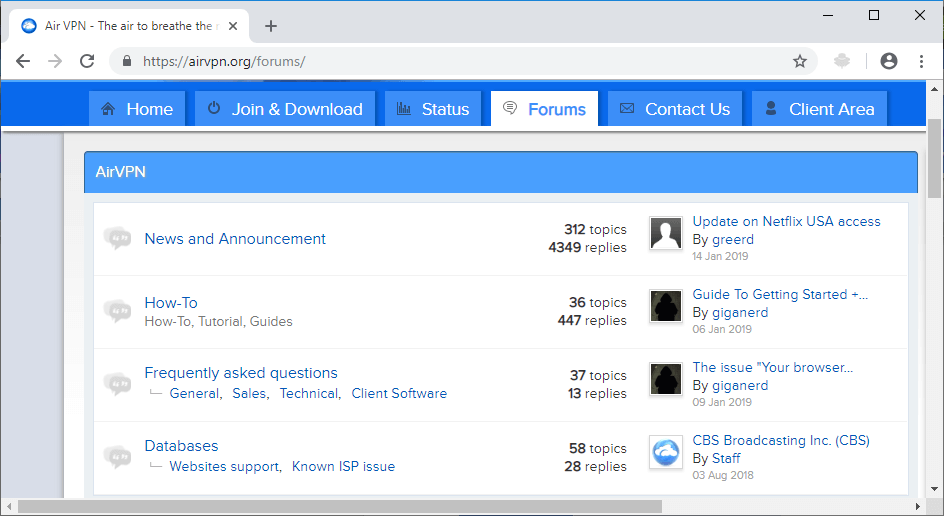
The customer support is divided into two different sections: “FAQs” and “Forum.”
Let’s first expand the FAQs section, and check if it is really useful or not. In total, there are nearly thirty plus FAQs which are divided into four subsections: General, Sales, Technical, and Client Software. These many FAQs are not enough to answer all the doubts.
There could be several questions which users may have in their mind. A well-structured FAQs section must be able to cover all those queries. They at least need to add more questions related to client performance, security, and privacy.
However, the same is not with the Forum. In the Forum section, two sub-categories are provided: AirVPN and the Community. Under the AirVPN section, you will again discover the link to the same FAQs. The other options are How-To, News and Announcements, and Databases.
From the News and Announcement section, you can find about the updates, changes, and additions on the applications. It doesn’t provide a solution to the queries, but only information about the updates.
“How-To” contains the information which will help you to install different setups on the different platforms.
Under databases, you can find the application unblocks your favorite streaming channel or not. The “Known ISP issues” section delivers information about the problems that are faced by AirVPN till now.
However, this section is informative and not helpful for solving the queries. For that, one needs to go through the community section.
In the community section, eight different sub-categories are provided. By the title, you can identify that your issue matches with which category, and then you can post it in that section. Perhaps, you don’t even need to put your question. The results which appear on the screen may have related or even the same query, and you can directly find the solution by browsing through the replies.
Other than these two options, one can always generate a support ticket in which you need to add detail description about the issue. After that, the provider will reply you through the given email address.
The only missing part is the live chat option. But, due to an efficient Community, adding live chat isn’t necessary. However, if they add it, the users would be able to get instant help from the executives.
Conclusion
AirVPN is full of features which are related to different categories like functionality, security, and few other which are important for the user’s privacy protection. They have tried to offer a complete control to users so that they can use it according to their necessity.
Even if they don’t have a live chat option, there is an active community where users can post their issues and get replies accordingly.
The only major issue is the speed which is not at all acceptable. Even after having a lot many servers, the speed is still not up to the mark, and that means they need to improve the quality of the servers. Even the capacity is good enough, and the load is very less. Hence, only the maintenance is required.
One more thing is they are not a profit-focusing company. So, they should decrease the price 😉 for the service. We couldn’t understand why pricing is higher than most other VPN providers who are even primarily focusing to make the profit.
So, if they decrease the pricing and improve the speed, they would become one of the best VPN providers who work for the welfare of the society by providing people with privacy protection and unrestricted internet.
